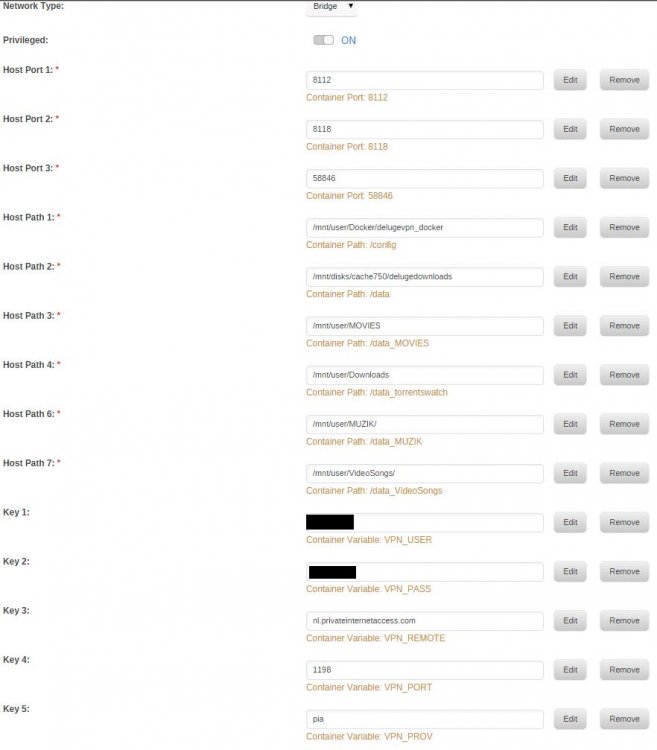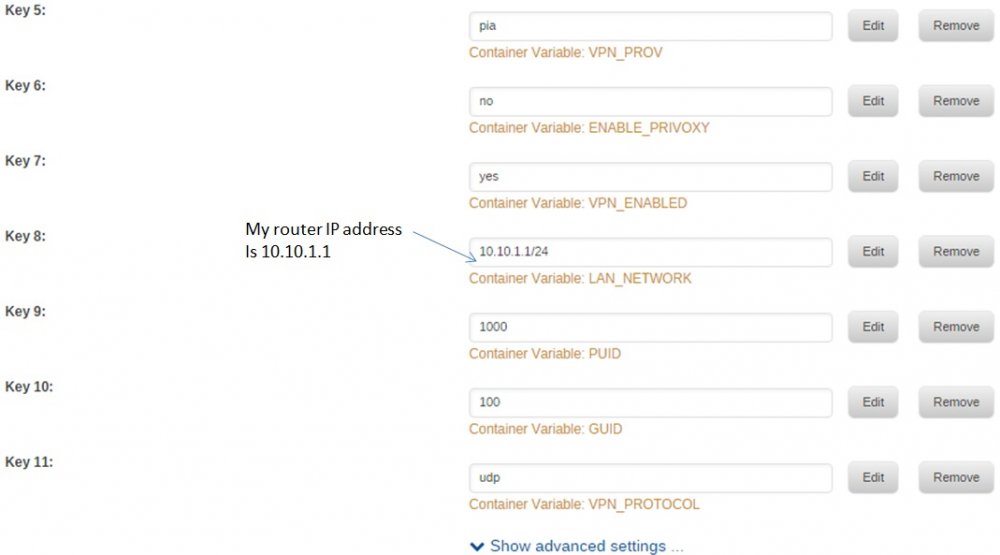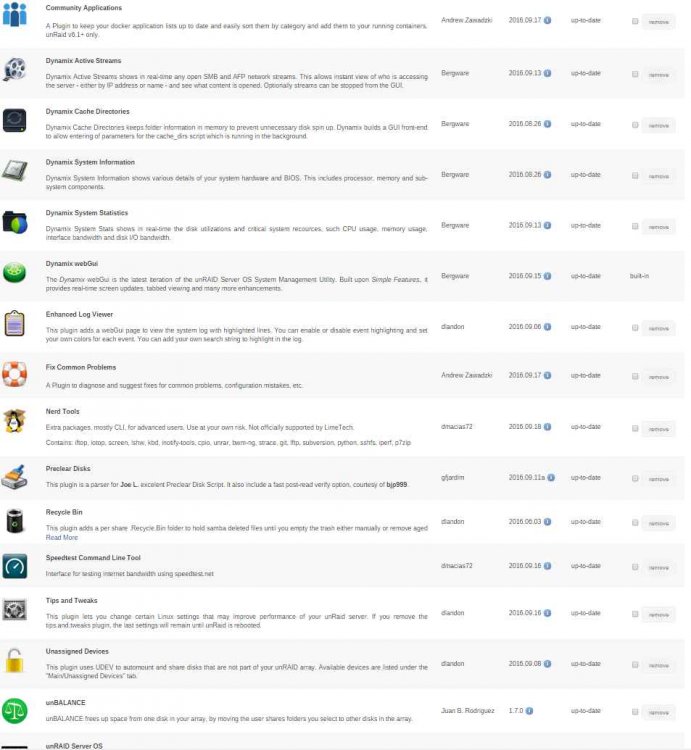htpcnewbie
Members-
Posts
295 -
Joined
-
Last visited
Converted
-
Gender
Undisclosed
Recent Profile Visitors
The recent visitors block is disabled and is not being shown to other users.
htpcnewbie's Achievements
Contributor (5/14)
0
Reputation
-
htpcnewbie started following Unraid OS version 6.9.1 available
-
Upgraded from 6.9.0-beta25 to 6.9.1. I am seeing poor video performance for my windows 10 kvm home theater setup. Have a Nvidia gtx 960 assigned to this kvm. Are there any known issues and fixes to improve pefromace?
-
htpcnewbie started following Unraid OS version 6.9.0-rc2 available
-
Upgrading from 6.9.0-beta25 to 6.9.0-rc2 Sluggish WIN10 KVM performance on rc2 Hi, I have been missing from the forums for a while which goes to tell how trouble free unraid has been. Recently battled with horrible win10 kvm performance after upgrading to rc2 and had a hard time pinpointing the root cause. I didn't anticipate unraid version to be the problem since it was a while after the upgrade I used the kvm. While on rc2, the cores dedicated to the kvm were almost at 100% just by opening a browser. After I rolled back to beta25 the kvm is working as expected. If this is not a known issue I am happy to provide additional info to help diagnose the problem with rc2.
-
Ouch, thanks for pointing out. Saw rc2 on top of the thread topic and assumed this was recent.
-
htpcnewbie started following [Support] binhex - General , Unraid OS version 6.7.1-rc2 available , [Support] binhex - DelugeVPN and 5 others
-
Sluggish WIN10 KVM performance on rc2 Hi, I have been missing from the forums for a while which goes to tell how trouble free unraid has been. Recently battled with horrible win10 kvm performance after upgrading to rc2 and had a hard time pinpointing the root cause. I didn't anticipate unraid version to be the problem since it was a while after the upgrade I used the kvm. While on rc2, the cores dedicated to the kvm were almost at 100% just by opening a browser. After I rolled back to beta25 the kvm is working as expected. If this is not a known issue I am happy to provide additional info to help diagnose the problem with rc2.
-
<rant> Feels frustrating when the docker just stops working and you realize a week later something isnt working and dont have time for another week to sit in front of the computer to pull up and try to diagnose what's working. I guess getting old means we need 'stuff' to work, there are times when we have ability and interest to spend tinkering but not always. <end rant> I stopped my deluge container until I can get some time to sit and figure out what's wrong. Would be nice to see in bold letters, change xx variable to yy to get things working to minimize effort in diagnosis. Appreciate the effort by binhex and team, guess the pains of growing up.
-
*bump* for help to this request.
-
I had my Win10 VM serving as basement projector HTPC has been working great for a while. Over the last month, I have been having trouble where the sound would beep after a while. It appears to be random and usually occurs after about 10 mins of watching a video. The video jitters slowly and the sound 'beeps'. If I stop the video, the beep continues for about a minute or so and then stops. I have been trying to isolate the issue over the last several weeks, some of which are: changing the cables between my htpc-receiver, receiver-projector, changing graphics cards, creating completely new VM from scratch, hooking the hdmi cable from server to a monitor directly changing the allocated ram from 6GB to 12GB changing the pinned, CPUs from 6-7 to 2-3 and 3,6,7 change the VM raw image mode from SATA to IDE Changing the media player from JRIVER to VLC etc. I am unable to pinpoint the problem and have a feeling that it may have to do with the VM. I am reaching out to community to get some help. I have spent a fair amount of my time and resources on my audio equipment and without the server powering the media, I am feeling frustrated over the last couple of weeks. Any help trying to identify the issue would be welcome. Copied here is the xml from the VM: <domain type='kvm'> <name>Win10HTV62-2</name> <uuid>7bc2004f-a856-eeae-8c7e-99eecd4ca3ee</uuid> <description>Win10HTV62-2</description> <metadata> <vmtemplate xmlns="unraid" name="Windows 10" icon="windows.png" os="windows10"/> </metadata> <memory unit='KiB'>13107200</memory> <currentMemory unit='KiB'>13107200</currentMemory> <memoryBacking> <nosharepages/> </memoryBacking> <vcpu placement='static'>4</vcpu> <cputune> <vcpupin vcpu='0' cpuset='1'/> <vcpupin vcpu='1' cpuset='2'/> <vcpupin vcpu='2' cpuset='3'/> <vcpupin vcpu='3' cpuset='7'/> </cputune> <os> <type arch='x86_64' machine='pc-i440fx-2.7'>hvm</type> <loader readonly='yes' type='pflash'>/usr/share/qemu/ovmf-x64/OVMF_CODE-pure-efi.fd</loader> <nvram>/etc/libvirt/qemu/nvram/7bc2004f-a856-eeae-8c7e-99eecd4ca3ee_VARS-pure-efi.fd</nvram> </os> <features> <acpi/> <apic/> <hyperv> <relaxed state='on'/> <vapic state='on'/> <spinlocks state='on' retries='8191'/> <vendor_id state='on' value='none'/> </hyperv> </features> <cpu mode='host-passthrough'> <topology sockets='1' cores='2' threads='2'/> </cpu> <clock offset='localtime'> <timer name='hypervclock' present='yes'/> <timer name='hpet' present='no'/> </clock> <on_poweroff>destroy</on_poweroff> <on_reboot>restart</on_reboot> <on_crash>restart</on_crash> <devices> <emulator>/usr/local/sbin/qemu</emulator> <disk type='file' device='cdrom'> <driver name='qemu' type='raw'/> <source file='/mnt/user/VM62/Windows10x64.iso'/> <target dev='hda' bus='ide'/> <readonly/> <boot order='2'/> <address type='drive' controller='0' bus='0' target='0' unit='0'/> </disk> <disk type='file' device='cdrom'> <driver name='qemu' type='raw'/> <source file='/mnt/user/VM62/virtio-win-0.1.118-2.iso'/> <target dev='hdb' bus='ide'/> <readonly/> <address type='drive' controller='0' bus='0' target='0' unit='1'/> </disk> <disk type='file' device='disk'> <driver name='qemu' type='qcow2' cache='writeback'/> <source file='/mnt/cache/VM62/Win10HTV62/vdisk1.img'/> <target dev='hdc' bus='ide'/> <boot order='1'/> <address type='drive' controller='0' bus='1' target='0' unit='0'/> </disk> <controller type='usb' index='0' model='ich9-ehci1'> <address type='pci' domain='0x0000' bus='0x00' slot='0x07' function='0x7'/> </controller> <controller type='usb' index='0' model='ich9-uhci1'> <master startport='0'/> <address type='pci' domain='0x0000' bus='0x00' slot='0x07' function='0x0' multifunction='on'/> </controller> <controller type='usb' index='0' model='ich9-uhci2'> <master startport='2'/> <address type='pci' domain='0x0000' bus='0x00' slot='0x07' function='0x1'/> </controller> <controller type='usb' index='0' model='ich9-uhci3'> <master startport='4'/> <address type='pci' domain='0x0000' bus='0x00' slot='0x07' function='0x2'/> </controller> <controller type='pci' index='0' model='pci-root'/> <controller type='ide' index='0'> <address type='pci' domain='0x0000' bus='0x00' slot='0x01' function='0x1'/> </controller> <controller type='virtio-serial' index='0'> <address type='pci' domain='0x0000' bus='0x00' slot='0x03' function='0x0'/> </controller> <interface type='bridge'> <mac address='52:54:00:bb:f8:98'/> <source bridge='br0'/> <model type='virtio'/> <address type='pci' domain='0x0000' bus='0x00' slot='0x02' function='0x0'/> </interface> <serial type='pty'> <target port='0'/> </serial> <console type='pty'> <target type='serial' port='0'/> </console> <channel type='unix'> <target type='virtio' name='org.qemu.guest_agent.0'/> <address type='virtio-serial' controller='0' bus='0' port='1'/> </channel> <input type='mouse' bus='ps2'/> <input type='keyboard' bus='ps2'/> <hostdev mode='subsystem' type='pci' managed='yes'> <driver name='vfio'/> <source> <address domain='0x0000' bus='0x02' slot='0x00' function='0x0'/> </source> <address type='pci' domain='0x0000' bus='0x00' slot='0x04' function='0x0'/> </hostdev> <hostdev mode='subsystem' type='pci' managed='yes'> <driver name='vfio'/> <source> <address domain='0x0000' bus='0x02' slot='0x00' function='0x1'/> </source> <address type='pci' domain='0x0000' bus='0x00' slot='0x05' function='0x0'/> </hostdev> <hostdev mode='subsystem' type='pci' managed='yes'> <driver name='vfio'/> <source> <address domain='0x0000' bus='0x00' slot='0x14' function='0x0'/> </source> <address type='pci' domain='0x0000' bus='0x00' slot='0x06' function='0x0'/> </hostdev> <hostdev mode='subsystem' type='usb' managed='no'> <source> <vendor id='0x03f0'/> <product id='0x0325'/> </source> <address type='usb' bus='0' port='1'/> </hostdev> <memballoon model='virtio'> <address type='pci' domain='0x0000' bus='0x00' slot='0x08' function='0x0'/> </memballoon> </devices> </domain> Attached is a video using the JRIVER media player showing the issue. As noted earlier, I see the issue even with VLC. I have also attached the tools > diagnostic zip file. There are two VMs in the server, first is running on GTX 950 named Win10V62 (doesn't have issues) second is running on GTX 960 and named Win10HTV62-2 (this VM is being referenced in this thread and the name will correspond to the diagnostic logs). Thank you! tower-diagnostics-20171112-0009.zip 2017-11-05 01.00.10-convert.mp4
-
binhex - In have set my ip addresses to start at 10.10.1.1. I would think that should be the LAN network value. isnt it?
-
Adding snapshots of my delugevpn docker setup for a fellow user who needs some help. This post is for reference only to share my setup pictures and I am not asking for help!
-
Hi - I upgraded my server to Unraid 6.2 from 6.1.9 and subsequently upgraded my cache to a 1TB SSD from a 750 spin drive. Everytime I reboot my server, the cache drive gets set to the older spin drive and I have to stop the file system, change the cache drive to the SSD. Has anyone seen this behavior and any recommendation on what should I be looking at to fix this? Thanks!
-
That fixed it, thank you!
-
Rob - How do you toggle off a plugin? Did you mean uninstall and reinstall? I just tried that with the nerd plugin tools but haven't rebooted the system. Can you please elaborate on how to toggle an installed plugin?
-
I just uninstalled the nerd tools pack and re-installed it by searching in the apps. Get the same error. Maybe there is a conflicting plugin I have in the system? root@Tower:~# screen screen: error while loading shared libraries: libelf.so.0: cannot open shared object file: No such file or directory
-
Hi - Upgraded to v6.2 from 6.1.9 and I cannot start screen anymore, get a library error (below). I have copied a screenshot below the list of installed plugins. Any advice how to get this fixed? root@Tower:~# pwd /root root@Tower:~# which screen /usr/bin/screen root@Tower:~# screen screen: error while loading shared libraries: libelf.so.0: cannot open shared object file: No such file or directory root@Tower:~#
-
unRAID Server Release 6.2 Stable Release Available
htpcnewbie replied to limetech's topic in Announcements
Tom and team - This is awesome and have been waiting for a long time now. I am on 6.1.9 and the check update shows up 6.2. I am running two vms, a win8.1 and Win10. Is there a recommended process outline to upgrade from the previous stable release? Thanks!