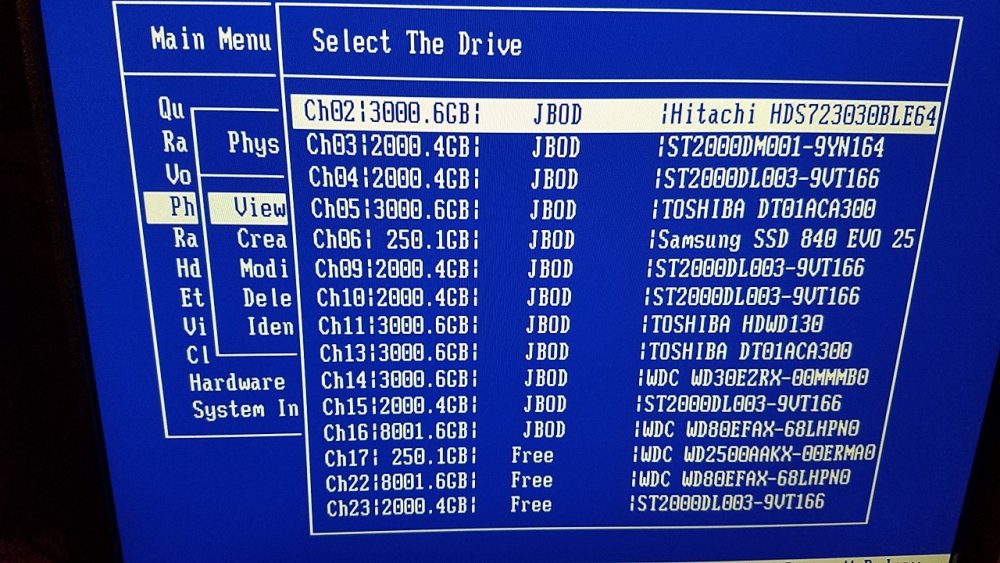bobmagnuson
Members-
Posts
93 -
Joined
-
Last visited
Converted
-
Gender
Undisclosed
bobmagnuson's Achievements
Apprentice (3/14)
0
Reputation
-
[3D Printing] The Spaghetti Detective on Docker
bobmagnuson replied to chewchump's topic in Docker Engine
How is this working out??? -
bobmagnuson started following [Solved] Added two new disks, one will not format , [SOLVED] Pop! OS , Switching from onboard sata to dell raid card and 3 others
-
I have. Currently have Windows 10 and Catalina running. Have had other Linux distros running as well in the past.
-
Created a Pop! OS VM. Went through the install successfully. After restart, VNC remoting shows dashed lines across the top of the screen with the OS unresponsive. Not much in the logs that would indicate any type of error... -m 4096 \ -overcommit mem-lock=off \ -smp 2,sockets=1,cores=1,threads=2 \ -uuid 4e6878f9-79f6-9093-f806-b41ecd6f6408 \ -no-user-config \ -nodefaults \ -chardev socket,id=charmonitor,fd=37,server,nowait \ -mon chardev=charmonitor,id=monitor,mode=control \ -rtc base=utc,driftfix=slew \ -global kvm-pit.lost_tick_policy=delay \ -no-hpet \ -no-shutdown \ -boot strict=on \ -device ich9-usb-ehci1,id=usb,bus=pci.0,addr=0x7.0x7 \ -device ich9-usb-uhci1,masterbus=usb.0,firstport=0,bus=pci.0,multifunction=on,addr=0x7 \ -device ich9-usb-uhci2,masterbus=usb.0,firstport=2,bus=pci.0,addr=0x7.0x1 \ -device ich9-usb-uhci3,masterbus=usb.0,firstport=4,bus=pci.0,addr=0x7.0x2 \ -device virtio-serial-pci,id=virtio-serial0,bus=pci.0,addr=0x4 \ -blockdev '{"driver":"file","filename":"/mnt/user/domains/Pop! OS 2/vdisk1.img","node-name":"libvirt-2-storage","cache":{"direct":false,"no-flush":false},"auto-read-only":true,"discard":"unmap"}' \ -blockdev '{"node-name":"libvirt-2-format","read-only":false,"cache":{"direct":false,"no-flush":false},"driver":"raw","file":"libvirt-2-storage"}' \ -device virtio-blk-pci,scsi=off,bus=pci.0,addr=0x5,drive=libvirt-2-format,id=virtio-disk2,bootindex=1,write-cache=on \ -blockdev '{"driver":"file","filename":"/mnt/user/isos/pop-os_20.04_amd64_intel_5.iso","node-name":"libvirt-1-storage","auto-read-only":true,"discard":"unmap"}' \ -blockdev '{"node-name":"libvirt-1-format","read-only":true,"driver":"raw","file":"libvirt-1-storage"}' \ -device ide-cd,bus=ide.0,unit=0,drive=libvirt-1-format,id=ide0-0-0,bootindex=2 \ -netdev tap,fd=39,id=hostnet0,vhost=on,vhostfd=40 \ -device virtio-net-pci,netdev=hostnet0,id=net0,mac=52:54:00:3e:61:a4,bus=pci.0,addr=0x3 \ -chardev pty,id=charserial0 \ -device isa-serial,chardev=charserial0,id=serial0 \ -chardev socket,id=charchannel0,fd=41,server,nowait \ -device virtserialport,bus=virtio-serial0.0,nr=1,chardev=charchannel0,id=channel0,name=org.qemu.guest_agent.0 \ -device usb-tablet,id=input0,bus=usb.0,port=1 \ -vnc 0.0.0.0:2,websocket=5702 \ -k en-us \ -device qxl-vga,id=video0,ram_size=67108864,vram_size=67108864,vram64_size_mb=0,vgamem_mb=16,max_outputs=1,bus=pci.0,addr=0x2 \ -device virtio-balloon-pci,id=balloon0,bus=pci.0,addr=0x6 \ -sandbox on,obsolete=deny,elevateprivileges=deny,spawn=deny,resourcecontrol=deny \ -msg timestamp=on 2020-05-11 12:50:48.716+0000: Domain id=5 is tainted: high-privileges 2020-05-11 12:50:48.716+0000: Domain id=5 is tainted: host-cpu char device redirected to /dev/pts/2 (label charserial0)
-
AOC-SAT2-MV8 and large drives
bobmagnuson replied to bobmagnuson's topic in Storage Devices and Controllers
I wasn't able to get past the problem with the WD Red drives. My solution was to swap the motherboard, processors, etc. and use Dell H310's (cross flashed). Works like a champ! -
I've tried a few things with that 250gb drive, it wasn't in the array... Moving the disk to another port Formatting on a Windows machine Still comes up as Free. The 2TB Seagate is the one that I'm missing from the array. Could I do a swap-disable, replacing my parity with the 8TB Red (marked as JBOD) and move the existing parity (3TB) to take the place of the Free 2TB Seagate???
-
I'm swapping controllers and have installed a Areca-1170. I had to flash the firmware for it to see any drive great than 2tb, that went smoothly. I have the controller configured in JBOD mode instead of Raid. However, with the drives attached, 3 are showing as 'Free' instead of JBOD. If I let it boot through to unRaid, the 3 'Free' drives do not show as available devices. Anyone have an idea what I'm doing wrong??
-
AOC-SAT2-MV8 and large drives
bobmagnuson replied to bobmagnuson's topic in Storage Devices and Controllers
This is the disk log when adding the drive while unRaid is up, but the array is stopped... Oct 10 18:33:22 Tower kernel: ata8: SATA max UDMA/133 mmio m1048576@0xd8200000 port 0xd8238000 irq 24 Oct 10 18:33:22 Tower kernel: ata8: SATA link down (SStatus 0 SControl 300) Oct 10 20:42:52 Tower kernel: ata8: exception Emask 0x10 SAct 0x0 SErr 0x4010000 action 0xe frozen Oct 10 20:42:52 Tower kernel: ata8: edma_err_cause=00000010 pp_flags=00000000, dev connect Oct 10 20:42:52 Tower kernel: ata8: SError: { PHYRdyChg DevExch } Oct 10 20:42:52 Tower kernel: ata8: hard resetting link Oct 10 20:42:58 Tower kernel: ata8: link is slow to respond, please be patient (ready=0) Oct 10 20:43:02 Tower kernel: ata8: SRST failed (errno=-16) Oct 10 20:43:02 Tower kernel: ata8: hard resetting link Oct 10 20:43:08 Tower kernel: ata8: link is slow to respond, please be patient (ready=0) Oct 10 20:43:10 Tower kernel: ata8: SATA link up 3.0 Gbps (SStatus 123 SControl 300) Oct 10 20:43:10 Tower kernel: ata8.00: ATA-9: WDC WD80EFAX-68LHPN0, 7SGG4UMC, 83.H0A83, max UDMA/133 Oct 10 20:43:10 Tower kernel: ata8.00: 15628053168 sectors, multi 0: LBA48 NCQ (depth 31/32) Oct 10 20:43:11 Tower kernel: ata8.00: configured for UDMA/133 Oct 10 20:43:11 Tower kernel: ata8: EH complete Oct 10 20:43:11 Tower kernel: sd 11:0:0:0: [sdo] 15628053168 512-byte logical blocks: (8.00 TB/7.28 TiB) Oct 10 20:43:11 Tower kernel: sd 11:0:0:0: [sdo] 4096-byte physical blocks Oct 10 20:43:11 Tower kernel: sd 11:0:0:0: [sdo] Write Protect is off Oct 10 20:43:11 Tower kernel: sd 11:0:0:0: [sdo] Mode Sense: 00 3a 00 00 Oct 10 20:43:11 Tower kernel: sd 11:0:0:0: [sdo] Write cache: enabled, read cache: enabled, doesn't support DPO or FUA Oct 10 20:43:11 Tower kernel: sdo: sdo1 Oct 10 20:43:11 Tower kernel: sd 11:0:0:0: [sdo] Attached SCSI disk -
AOC-SAT2-MV8 and large drives
bobmagnuson replied to bobmagnuson's topic in Storage Devices and Controllers
Thanks for the reply. I'm running 6.3.5 so am current. Maybe it's time to upgrade the hardware. -
I've got an older system, one of the old TAM computers from years ago. It has the AOC-SAT2-MV8 PCI-X controllers. I'm running a mix of 2 & 3 TB drives without a problem, though at boot, the 3TB drives show at 2TB but unRaid knows better and recognizes them correctly.. I added a WD 8TB Red drive and unRaid saw it immediately. I tried to preclear, but it crashed the system and with the drive installed unRaid will not boot. I know this is ancient technology, but is anyone else running larger drives with this controller??
-
Did you ever determine the root cause to this problem?? I'm trying to add new 8TB WD Red's to my system and when hot plugging them, unraid recognized them, but the preclear crashed the system and I can't boot with them installed.
-
The last couple times I've restarted unRaid, I get an informational message that I don't have CPU throttling on my server. I've got dual x5450's. Is CPU throttling available for these??
-
[Support] Linuxserver.io - NZBGet
bobmagnuson replied to linuxserver.io's topic in Docker Containers
Would it be possible to get MKVToolNix included in this container?? Would be handy for post processing scripts. -
I've recently upgraded unRAID and have moved everything that I had running in a VM to separate Docker containers. I have a SABNZBD container in which I'd like to execute a script that as part of it's processing would call mkvmerge which is running in a MKVToolNix-gui container. How do I go about setting up the individual containers so that they can communicate with each other? Thanks!