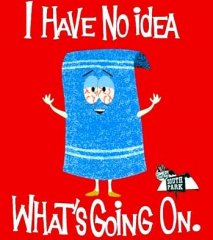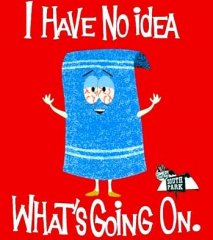Hi,
I have updated my CPU from AMD Athlon II X2 240e, 2x 2.80GHz to a AMD Athlon II X3 460, 3x 3.40GHz. Everything else (MB, RAM, etc.) is still the same.
I thought everything is working great. I have the same copy Speed to a disk share ( ~38MB/s ) and a faster video transcoding with AirVideo.
But today I realized that my Parity-Check Speed dropped from 85MB/s to 40MB/s.
I found this post http://lime-technology.com/forum/index.php?topic=29134.15where others had similar problems. Changing the scaling governor to performance did also not increase the parity check speed. And when I unlock the 4th core (AMD Phenom II X4 B60 - 3.4 GHz) I still have the slow Parity-Check Speed.
Any suggestions?
BTW: Maybe this is not the perfect place and somebody could move this to General Support. Thanks
syslog-2014-01-09.zip