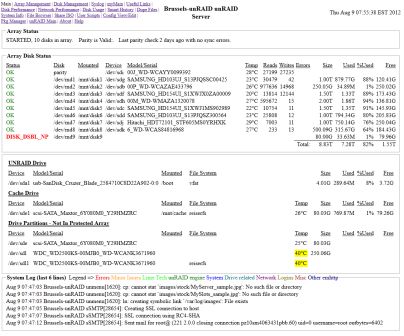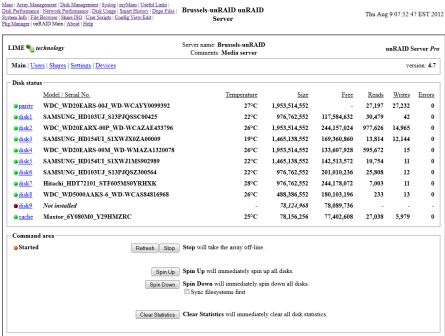-
Posts
43 -
Joined
-
Last visited
About woolybully
- Birthday 12/13/4
Converted
-
Gender
Male
-
Location
Sydney, Australia
woolybully's Achievements
Rookie (2/14)
0
Reputation
-
woolybully started following [SOLVED] Missing Data After Disk Upgrade
-
Ahh I see, thanks again.
-
RobJ Just a thought with the process of putting the SAS into a different machine... I used all 8 ports on the SAS card plus 2 motherboard SATA ports, I can discard one of these HDDs as it is the cache but the array in based on 8 ports via the SAS card (incl. the parity drive) plus 1 SATA port on the board. Would this setup give me issues when firing the drives up on another board or would the 'Trust My Array' procedure get around that problem? Thanks again
-
Thanks for the replies. No, my signature isn't quiet up-to-date but it is fairly close. I did look at upgrading to v6 but my hardware was not compatible so I decided against it has I was having no issues! ooops! Thank you RobJ for the better news about placing the SAS card into another machine, that sounds doable if I can find a computer to borrow (we're all laptop users at home). Parity check was run only a few days ago so I'm confident about the state of the data. jonathanm although the system is old I'm pretty confident of the integrity of the drives and therefore the data, it's just getting at it which is the issue.
-
I'm hoping I can get some guidance from the brilliant community. ISSUE - Motherboard died, can I recover data? ASSUMPTION - Data and HDDs are OK (8x HDDs in array plus 1x Parity plus 1x cache) BACKGROUND - My unRAID server has been doing a fantastic job just sitting in the corner for a least 6 years. I've not done too much to it apart from HDD upgrades and a unRAID version upgrade. All has been hunky-dory. We have recently downsized to a smaller place, the kids have left home and we have been questioning the need for a server of this size (I have 15Tb in my unRAID) as we also no longer require it as a media server. Now my motherboard has died and I need help on a few points... Along with the media (which I'm not overly worried about) was some photos and a few back ups I'd like to recover. Is there a way (via a HDD dock or something) to recover any data without having to replace the motherboard and get unRAID up and running again? Failing that idea, what is the current recommended motherboard replacement for the ASUS M4A7B5T-M which this community recommended to me originally? I'm running an AMD Sempron CPU. Always thought that running unRAID secured my data beautifully (which it does) but, of course, it can't guard against hardware failure... a warning to others regarding having a decent backup policy... don't rely on a single point of failure!
-

[SOLVED] Missing Data After Disk Upgrade
woolybully replied to woolybully's topic in General Support (V5 and Older)
UPDATE: All data recovered! Whooop! Whoop! Thanks to dgaschk and PeterB for coaching me through the crisis. The links in the sig of dgaschk are invaluable.... recommended! -

[SOLVED] Missing Data After Disk Upgrade
woolybully replied to woolybully's topic in General Support (V5 and Older)
OK a bit of an update and a plea for a little more guidance please... I have run reiserfsck on md2 which instructed me to re-run with the --rebuild-tree switch. Done that and recovered 3 files, moved them into the array using MC... great! It now appears that I am not getting the file system errors... great again. Now back to recovering the missing data... I have the old disk2 mounted outside the array, should I simply copy the contents to /mnt/user and hope all comes back even though (from what I can see) not all missing data is on disk2? The other thing I have noticed... which is odd to me... is that disk2 (which was a 250Gb replaced by a 2Tb - which is where this mess started) is being reported by the unRAID Main menu as 2Tb but by unMenu Main as 250Gb... strange Could someone please give me some more pointers on recovering the data... after the success of reiserfsck and reading other posts I'm semi-confident that it can be done but concerned I'll make matters worse without some Hero guidance. Thanks in advance syslog-2012-08-09.zip -

[SOLVED] Missing Data After Disk Upgrade
woolybully replied to woolybully's topic in General Support (V5 and Older)
I've attached a new syslog as I'm still seeing lots of errors go through as well... are these to do with the missing files? If you believe it's worth proceeding with the data recovery copy in MC would I simply copy all data on old disk to /mnt/user or /mnt/user0 or another location? Thanks syslog-2012-08-07.zip -

[SOLVED] Missing Data After Disk Upgrade
woolybully replied to woolybully's topic in General Support (V5 and Older)
Hi Peter I now have the old disk mounted outside the array. I have shared it so that i can view the data... it does not appear to hold all the missing data. For example I have TV Shows filed in alphabetical directories... the array currently shows the following directories... C, E, F, G, H, I, L, M, N, R, T, W the old drive shows F, I, M, Q, S, W, X, Z. Secondly there are files missing throughout this and other shares (the directories do not hold all the data they once did) and the missing data when put with the array as it stands will not appear to recover all missing data. Am I missing something? Will it all magically appear if I copy data back into the array? Every directory I open I locate more missing data... this is no longer a few missing files, this is Gigs of missing data, some quite important. -

[SOLVED] Missing Data After Disk Upgrade
woolybully replied to woolybully's topic in General Support (V5 and Older)
Thanks for the info Peter, that makes perfect sense. I have read many times the warnings of parity correction, however I didn't even realise I had stumbled into the problem with the unexpected reboot! I'll let the rebuild complete and then tackle the data recovery. I do use unMENU and should be able to bring up the old HDD outside of the array without any problem. As for midnight commander I have never used it and am a bit nervous of doing more damage! I shall research the process before undertaking it and may post a question or two. As always the support in this forum is outstanding from our Hero Members... thank you -

[SOLVED] Missing Data After Disk Upgrade
woolybully replied to woolybully's topic in General Support (V5 and Older)
OK I have un-assigned disk2, started the array (which flagged the missing disk) then stopped the array and assigned disk2, the rebuild has started... about 8hrs left to go. Out of interest the array has come back online (rebuild still in progress) and I still see that the data is still missing... if this rebuild is to work and recover the data should it be there as soon as the rebuild starts or would the data not appear until the rebuild is complete? Just hoping that I won't have to recover the data from the old drive... if I do how would I go about doing that? -

[SOLVED] Missing Data After Disk Upgrade
woolybully replied to woolybully's topic in General Support (V5 and Older)
Thanks PeterB. I'll carry out the instructions given by dgaschk and cross my fingers. If I have no luck then I'd love to hear how I could recover the files from the old drive... is it as easy process? Thanks again -

[SOLVED] Missing Data After Disk Upgrade
woolybully replied to woolybully's topic in General Support (V5 and Older)
dgaschk Thanks for the help. I'll get this done this evening, let it rebuild over night and then post the result. Much apreciated -

[SOLVED] Missing Data After Disk Upgrade
woolybully replied to woolybully's topic in General Support (V5 and Older)
Yes, disk 2 is the new 2Tb drive. -

[SOLVED] Missing Data After Disk Upgrade
woolybully posted a topic in General Support (V5 and Older)
Hi All, I seem to have an issue!.... I have swapped an old 250Gb HDD with a new 2Tb one. I followed the usual procedure which I have done before. Swapping drives, powering on, assigning new HDD to same location as Old and then ticking "I really want to do this" and let unRAID rebuild. However.... during the rebuild phase the box hung, I could not bring up the GUI in my browser and when I connected a screen directly I saw a memory error (which I now wish I had taken a note of). Anyway the system rebooted with one Ctrl+Alt+Del and then started a parity check. This has just finished an I have have missing data. The new drive is showing with a green ball (all drives are). I have noticed lots of errors flow through the syslog during the parity check and have attached a syslog for your reference. I do suspect however that it only contains entries after the forced reboot. Can anyone assist or give me a clue to whether there is any chance of recovering my lost data (I do have the old drive still... could it be as simple as swapping that back in?). I'm using unRAID Server Pro - Ver: 4..7 Many thanks syslog-2012-08-05.zip -
Hi I'm using unRAID Pro 4.5.6 with unMENU 1.3 and like the "Open Files" report from the System Info Page and was wondering if there is a script for reporting which users are connected. It's great to know which files are open but who is using it? Is this even possible? Thanks