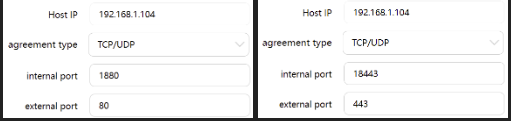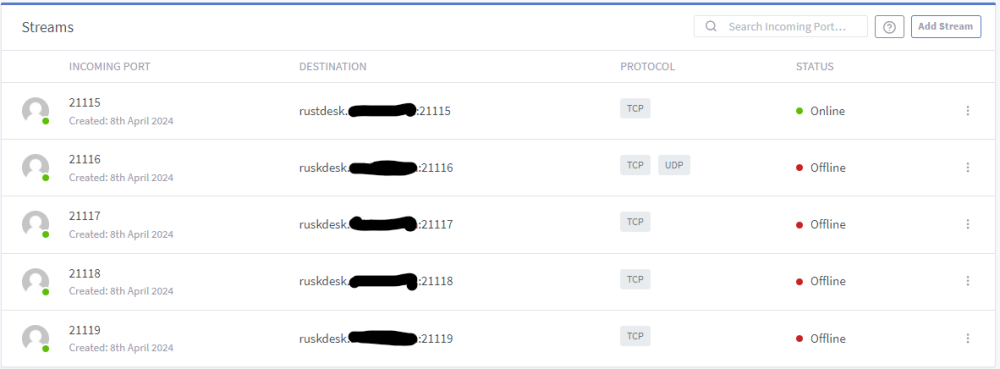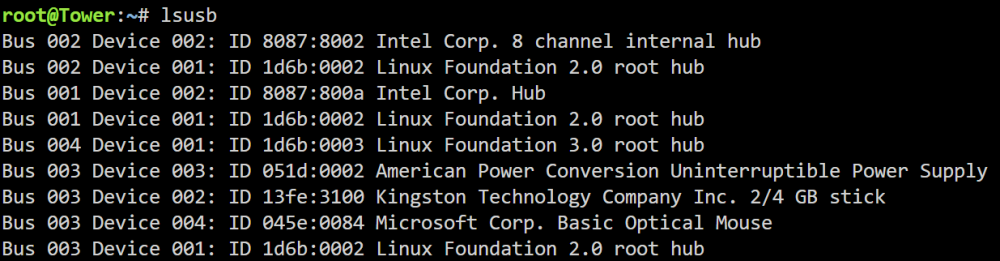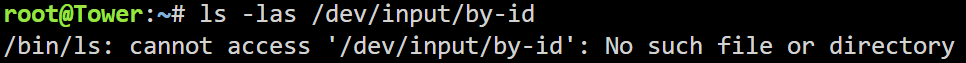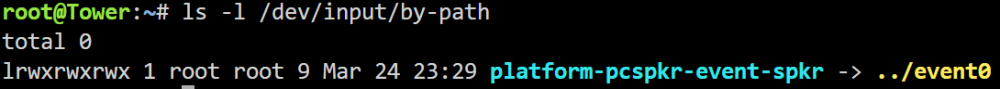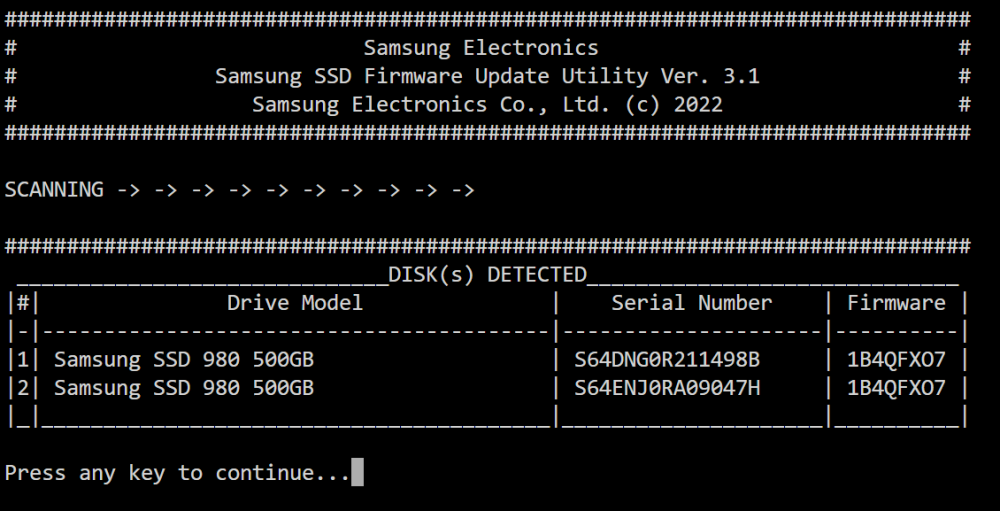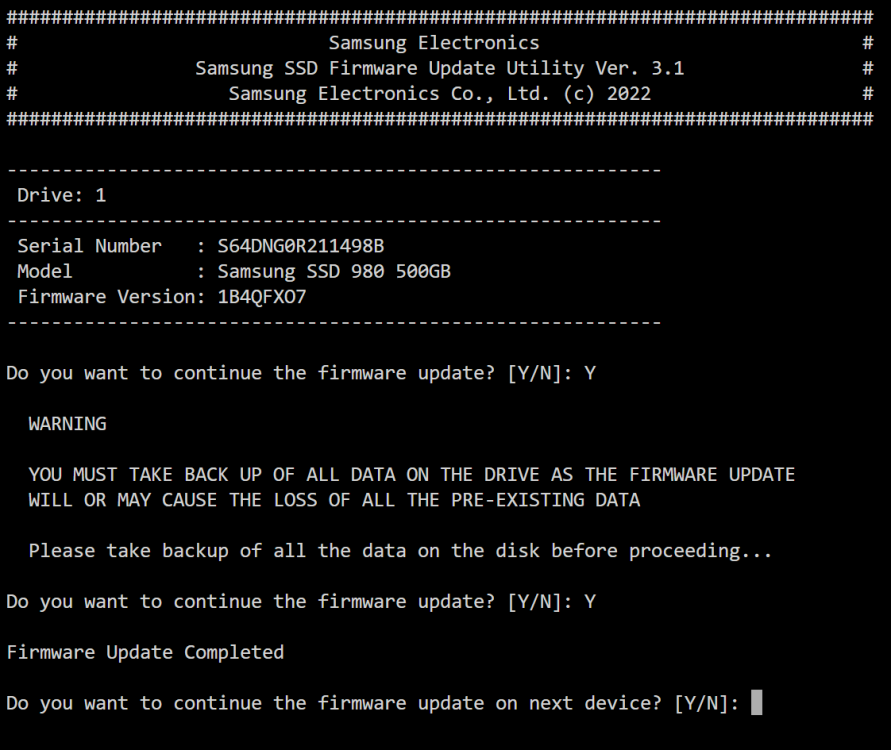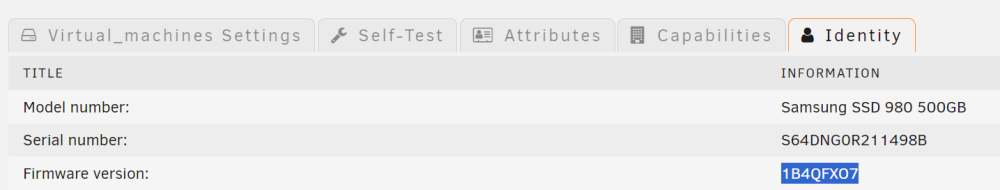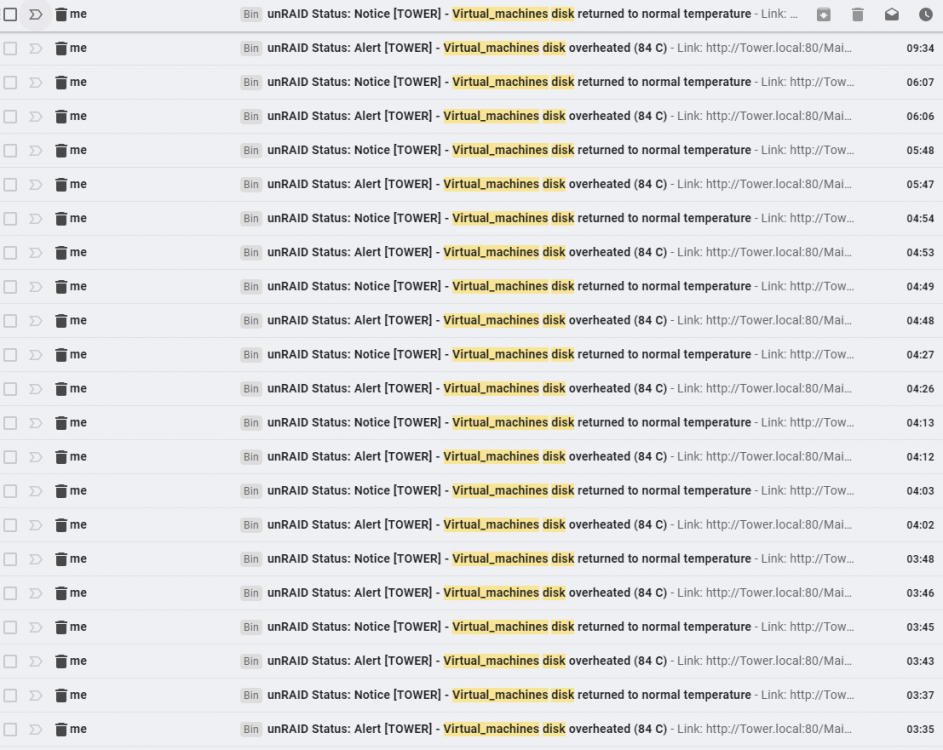theone
Community Developer-
Posts
1361 -
Joined
-
Last visited
Converted
-
Gender
Undisclosed
Recent Profile Visitors
The recent visitors block is disabled and is not being shown to other users.
theone's Achievements
Community Regular (8/14)
19
Reputation
-
I use the Rustdesk AIO container by ich777. It works good in my home network. I want to use it remotely but dont' know how to config NGINX proxy manager. I tried Step 5 here https://gist.github.com/Lvdwardt/707d9c3fb4581d38102399f91a21c9c6 but I don't understand what to write in the "yout_stack_name". my domain is rustdesk.mydomain.com what should I place in the streams as the "Forward Host"? I tried the below but although the 1st one shows Online the remote connection doesn't work. The blacked out part is "mydomain". and also this But still not working. Do I need to define a proxy host under proxy hosts? I have additional unraid self-hosted services (jellyfin, immich, etc...) that are working perfectly fine from LAN and remotely. I have port forwarding defined on my router 80 --> 1880 (NGINX port), 443 --> 18443 (NGINX port) What am I don't wrong or missing?
-
I use the AIO container by ich777. It works good in my home network. I want to use it remotely but dont' know how to config NGINX proxy manager. I tried this but I don't understand what to write in the "yout_stack_name". my domain is rustdesk.mydomain.com what should I place in the streams as the "Forward Host"? I tried the below but although the 1st one shows Online the remote connection doesn't work. The blacked out part is "mydomain".
-
-
**VIDEO GUIDE Using Event Device Passthrough in Unraid VMs **
theone replied to SpaceInvaderOne's topic in VMs
I am trying to setup a mouse to wake up a Windows VM. I connected the mouse to the server and it appears corrrectly as "Microsoft Corp. Basic Optical Mouse" But when I run the following it does not appear ls /dev/input/by-id/ Also "by-path" doesn't give additional information How do I proceed? -
I tried the FW update my 2 980 drives. it correctly finds them, does the update - givess "Firmware update complete" message but FW still previous version (1B4QFXO7) and not new version (3B4QFXO7) for both drives. Do I have to stop the array and/or reboot? When I rerun the update the FW is still the "old" 1B4QFXO7 version.
-
In the last 24 hours I have had network loss twice on my unRAID server. This means I cannot reach it from another network device (PC, phone) on the local network. This is also true for the VMs running on the server (Windows and Home Assistant - they loose network connection - LAN and internet) To solve this I disconnect and reconnect the LAN cable connected to my server. This has happened to be in the past but maybe once every few weeks/months - Not twice in 24 hours. I see nothing in the logs regarding network loss and only see Local Master change after connection is regained. In the morning (08:48) realised no network connection (home assistant not working) so reset network cable (According to home assitant logs connection lost at 04:20) Got back from work (19:23) and again realised no network connection (home assistant not working) so reset network cable again (According to home assitant logs connection lost at 17:48) What could be the reason for this? Could it be the Local Master take over? and if so how do I turn it of on Raspberry Pi OS? Jan 15 03:32:40 Tower root: /etc/libvirt: 88.1 MiB (92360704 bytes) trimmed on /dev/loop3 Jan 15 03:32:40 Tower root: /var/lib/docker: 6.2 GiB (6674800640 bytes) trimmed on /dev/loop2 Jan 15 03:32:40 Tower root: /mnt/virtual_machines: 173.8 GiB (186667610112 bytes) trimmed on /dev/nvme0n1p1 Jan 15 03:32:40 Tower root: /mnt/downloads: 10.8 GiB (11549663232 bytes) trimmed on /dev/sdf1 Jan 15 03:32:40 Tower root: /mnt/cache: 51.7 GiB (55552176128 bytes) trimmed on /dev/nvme1n1p1 Jan 15 03:40:01 Tower crond[1439]: exit status 1 from user root /usr/local/sbin/mover &> /dev/null Jan 15 04:40:01 Tower apcupsd[6374]: apcupsd exiting, signal 15 Jan 15 04:40:01 Tower apcupsd[6374]: apcupsd shutdown succeeded Jan 15 04:40:03 Tower apcupsd[23838]: apcupsd 3.14.14 (31 May 2016) slackware startup succeeded Jan 15 04:40:03 Tower apcupsd[23838]: NIS server startup succeeded Jan 15 06:36:21 Tower ntpd[1418]: no peer for too long, server running free now Jan 15 08:48:45 Tower kernel: r8169 0000:06:00.0 eth0: Link is Down Jan 15 08:48:45 Tower kernel: br0: port 1(eth0) entered disabled state Jan 15 08:48:49 Tower kernel: r8169 0000:06:00.0 eth0: Link is Up - 1Gbps/Full - flow control rx/tx Jan 15 08:48:49 Tower kernel: br0: port 1(eth0) entered blocking state Jan 15 08:48:49 Tower kernel: br0: port 1(eth0) entered forwarding state Jan 15 08:50:01 Tower nmbd[10802]: [2023/01/15 08:50:01.932508, 0] ../../source3/nmbd/nmbd_incomingdgrams.c:303(process_local_master_announce) Jan 15 08:50:01 Tower nmbd[10802]: process_local_master_announce: Server LOBBYPI at IP 192.168.1.107 is announcing itself as a local master browser for workgroup WORKGROUP and we think we are master. Forcing election. Jan 15 08:50:01 Tower nmbd[10802]: [2023/01/15 08:50:01.932782, 0] ../../source3/nmbd/nmbd_become_lmb.c:151(unbecome_local_master_success) Jan 15 08:50:01 Tower nmbd[10802]: ***** Jan 15 08:50:01 Tower nmbd[10802]: Jan 15 08:50:01 Tower nmbd[10802]: Samba name server TOWER has stopped being a local master browser for workgroup WORKGROUP on subnet 192.168.1.104 Jan 15 08:50:01 Tower nmbd[10802]: Jan 15 08:50:01 Tower nmbd[10802]: ***** Jan 15 08:50:20 Tower nmbd[10802]: [2023/01/15 08:50:20.321813, 0] ../../source3/nmbd/nmbd_become_lmb.c:398(become_local_master_stage2) Jan 15 08:50:20 Tower nmbd[10802]: ***** Jan 15 08:50:20 Tower nmbd[10802]: Jan 15 08:50:20 Tower nmbd[10802]: Samba name server TOWER is now a local master browser for workgroup WORKGROUP on subnet 192.168.1.104 Jan 15 08:50:20 Tower nmbd[10802]: Jan 15 08:50:20 Tower nmbd[10802]: ***** Jan 15 08:58:29 Tower webGUI: Successful login user root from 192.168.1.218 Jan 15 19:23:30 Tower kernel: r8169 0000:06:00.0 eth0: Link is Down Jan 15 19:23:30 Tower kernel: br0: port 1(eth0) entered disabled state Jan 15 19:23:33 Tower kernel: r8169 0000:06:00.0 eth0: Link is Up - 1Gbps/Full - flow control rx/tx Jan 15 19:23:33 Tower kernel: br0: port 1(eth0) entered blocking state Jan 15 19:23:33 Tower kernel: br0: port 1(eth0) entered forwarding state Jan 15 19:25:31 Tower nmbd[10802]: [2023/01/15 19:25:31.349402, 0] ../../source3/nmbd/nmbd_incomingdgrams.c:303(process_local_master_announce) Jan 15 19:25:31 Tower nmbd[10802]: process_local_master_announce: Server LOBBYPI at IP 192.168.1.107 is announcing itself as a local master browser for workgroup WORKGROUP and we think we are master. Forcing election. Jan 15 19:25:31 Tower nmbd[10802]: [2023/01/15 19:25:31.349724, 0] ../../source3/nmbd/nmbd_become_lmb.c:151(unbecome_local_master_success) Jan 15 19:25:31 Tower nmbd[10802]: ***** Jan 15 19:25:31 Tower nmbd[10802]: Jan 15 19:25:31 Tower nmbd[10802]: Samba name server TOWER has stopped being a local master browser for workgroup WORKGROUP on subnet 192.168.1.104 Jan 15 19:25:31 Tower nmbd[10802]: Jan 15 19:25:31 Tower nmbd[10802]: ***** Jan 15 19:25:48 Tower nmbd[10802]: [2023/01/15 19:25:48.454809, 0] ../../source3/nmbd/nmbd_become_lmb.c:398(become_local_master_stage2) Jan 15 19:25:48 Tower nmbd[10802]: ***** Jan 15 19:25:48 Tower nmbd[10802]: Jan 15 19:25:48 Tower nmbd[10802]: Samba name server TOWER is now a local master browser for workgroup WORKGROUP on subnet 192.168.1.104 Jan 15 19:25:48 Tower nmbd[10802]: Jan 15 19:25:48 Tower nmbd[10802]: ***** Jan 15 19:36:47 Tower ntpd[1418]: no peer for too long, server running free now
-
theone started following [6.10] Started getting "ACPI BIOS Error (bug)" errors
-
Since 6.10 I have been getting the following errors. ACPI BIOS Error (bug): Could not resolve symbol... the SATA drive changes from SATA link 6.0Gbs to SATA link 3.0Gbps. This has not appeared in 6.9.2 (I have checked several historical logs). Mostly It happens during boot (see attached logs) but now it also happened during server idling (disks spun down). Jun 1 19:45:18 Tower webGUI: Successful login user root from 192.168.1.186 Jun 1 19:45:54 Tower emhttpd: spinning down /dev/sde Jun 1 19:45:54 Tower emhttpd: spinning down /dev/sdd Jun 1 19:45:55 Tower emhttpd: spinning down /dev/sdc Jun 1 19:45:56 Tower emhttpd: spinning down /dev/sdb Jun 1 19:45:57 Tower emhttpd: spinning down /dev/sdh Jun 1 19:45:58 Tower emhttpd: spinning down /dev/sdg Jun 1 19:48:20 Tower ntpd[1355]: kernel reports TIME_ERROR: 0x41: Clock Unsynchronized Jun 1 19:53:00 Tower root: Fix Common Problems Version 2022.05.30 Jun 1 19:53:15 Tower root: Fix Common Problems: Warning: Deprecated plugin serverlayout.plg Jun 1 19:53:29 Tower root: Fix Common Problems: Other Warning: Background notifications not enabled Jun 1 19:53:30 Tower sSMTP[30931]: Creating SSL connection to host Jun 1 19:53:30 Tower sSMTP[30931]: SSL connection using TLS_AES_256_GCM_SHA384 Jun 1 19:53:32 Tower sSMTP[30931]: Sent mail for [email protected] (221 2.0.0 closing connection k7-20020a5d6d47000000b0020e5e906e47sm1992490wri.75 - gsmtp) uid=0 username=root outbytes=895 Jun 1 19:56:06 Tower webGUI: Successful login user root from 192.168.1.227 Jun 1 21:09:07 Tower kernel: ata7: SATA link up 6.0 Gbps (SStatus 133 SControl 300) Jun 1 21:09:07 Tower kernel: ACPI BIOS Error (bug): Could not resolve symbol [\_SB.PCI0.SAT1.SPT2._GTF.DSSP], AE_NOT_FOUND (20210730/psargs-330) Jun 1 21:09:07 Tower kernel: ACPI Error: Aborting method \_SB.PCI0.SAT1.SPT2._GTF due to previous error (AE_NOT_FOUND) (20210730/psparse-529) Jun 1 21:09:07 Tower kernel: ata7.00: failed to read native max address (err_mask=0x100) Jun 1 21:09:07 Tower kernel: ata7.00: HPA support seems broken, skipping HPA handling Jun 1 21:09:07 Tower kernel: ata7.00: revalidation failed (errno=-5) Jun 1 21:09:12 Tower kernel: ata7: SATA link up 6.0 Gbps (SStatus 133 SControl 300) Jun 1 21:09:12 Tower kernel: ata7.00: failed to IDENTIFY (I/O error, err_mask=0x100) Jun 1 21:09:12 Tower kernel: ata7.00: revalidation failed (errno=-5) Jun 1 21:09:12 Tower kernel: ata7: limiting SATA link speed to 3.0 Gbps Jun 1 21:09:18 Tower kernel: ata7: SATA link up 3.0 Gbps (SStatus 123 SControl 320) Jun 1 21:09:18 Tower kernel: ACPI BIOS Error (bug): Could not resolve symbol [\_SB.PCI0.SAT1.SPT2._GTF.DSSP], AE_NOT_FOUND (20210730/psargs-330) Jun 1 21:09:18 Tower kernel: ACPI Error: Aborting method \_SB.PCI0.SAT1.SPT2._GTF due to previous error (AE_NOT_FOUND) (20210730/psparse-529) Jun 1 21:09:28 Tower kernel: ACPI BIOS Error (bug): Could not resolve symbol [\_SB.PCI0.SAT1.SPT2._GTF.DSSP], AE_NOT_FOUND (20210730/psargs-330) Jun 1 21:09:28 Tower kernel: ACPI Error: Aborting method \_SB.PCI0.SAT1.SPT2._GTF due to previous error (AE_NOT_FOUND) (20210730/psparse-529) Jun 1 21:09:28 Tower kernel: ata7.00: configured for UDMA/133 Jun 1 21:09:28 Tower emhttpd: read SMART /dev/sdg tower-diagnostics-20220601-2212.zip tower-diagnostics-20220601-1839.zip tower-diagnostics-20220601-0836.zip
-
I have two Samsung 980 500GB with the same firmware in both 1B4QFXO7 but only one of them is constantly giving the warnings. The 2nd one no warnings at all.
-
I upgraded from 6.9.2 to 6.10.0 and everything works except... I have 2 identical NVME drives and one of them gives temperature overheat warnings. Sometimes it is every few minutes and sometimes it is every few hours (not consistant). The usual temperatue is about 35-40C and the warning gives a temperature of 84C (always) for a one minutes and then back to normal - I guess it is the polling frequency. This happens when working with the server and also in complete idle (during the night). This did not happen in 6.9.2 and started immedaitely after the upgrade to 6.10.0.
-
I wouldn't have thought that a change of 10% in capacitance (330uF --> 300uF) would have such an impact on the UPS operation. But it seems it does...😕
-
After following the help provided here I was able to get the UPS working again. YEY !!! Now I get good numbers: Mains disconnected and UPS off - PowerChute "Disconnected" 0.009A 12.72v Mains connected and UPS off - PowerChute "Charging" Negative 0.7A 12v+ and rising Mains connected and UPS on - PowerChute "Charging" Negative 0.55A 12v+ and rising - no decrease in % over time as before 🙂 Mains disconnected and UPS on - PowerChute "Discharging" -6.6A 11.98v (60W lamp) - battery slowly discharges as expected Connected mains back resutls are same as in (3) above.
-
So I charged the battery with the battery charger. Placed in the UPS Updated date Connected to Mains with no load and UPS on And waited... After 4 days the battery decreased to 46%. 7% every 12 hours (in jumps of 7% - not 1% at a time) To make sure it was not just a report error by the UPS or PowerChute SW I connectred it again to the battery charger and indeed the battery was drained down to ~50%. So I have a faulty UPS - leaking battery power to somewhere... and UPS not charging the battery when it is ON. I will probably have to buy a new UPS 🙁
-
theone started following APC UPS charging problem
-
I drained the battery completely and used a borrowed battery charger (SON-1206D) to charge the battery. It reached 13.6v after full charge (took slightly more than 1 hour @ 6A). I then connected to UPS and again fully discharged the battery and then started to charge via UPS. Charging current is still very low ~0.2A. Edit: Looking again, carefully his timm, at the UPS specificationns I saw https://www.se.com/il/en/product/BR550GI/apc-powersaving-backups-pro-550/ So maybe the 0.2A (sometimes went up to 0.3-0.35A) could be OK assuming charging voltage is ~14.0-14.5V (5W/14.5V = 0.35A)