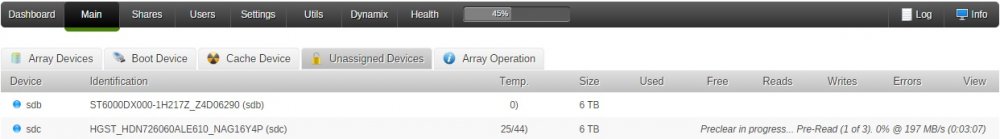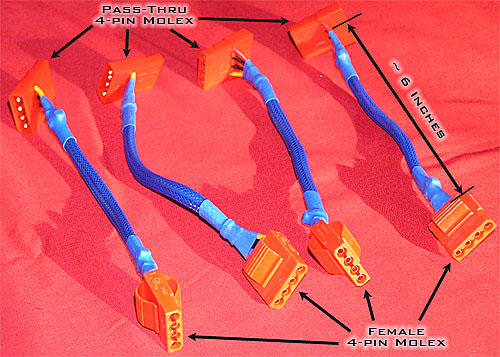uhhuh
Members-
Posts
18 -
Joined
-
Last visited
Converted
-
Gender
Undisclosed
Recent Profile Visitors
The recent visitors block is disabled and is not being shown to other users.
uhhuh's Achievements
Noob (1/14)
0
Reputation
-
Yep. It is in the array now and its sitting at around 34-35. Built the parity & doing the first check now.
-
Mentioned in the blog. http://lime-technology.com/popular-applications-in-unraid-6/
-
Amazon just sent me an email a few days ago about their new unlimited cloud storage for photos for Prime members. I expect 99% of the people on this forum have a prime acct so it might be worth looking at.. https://www.amazon.com/clouddrive/home/?_encoding=UTF8&*Version*=1&*entries*=0 Also, I started looking into this because dropbox forced me to split my 1k business dropbox and my personal dropbox. I noticed that 30% of it was all of our photos. Said screw you dropbox I can do way more with 1k annually than you are currently offering me. I am starting to play around with owncloud (http://owncloud.org/) which can run on an unraid box. Currently it doesn't have auto upload for ios, but it does offer it for android.
-
No. I precleared the seagate 6tb with 2 WD red 4tb, and the red 4tb were diplaying the temp correctly while the seagate showed "0)". I left it unassigned because I didn't want to replace my parity and then have the drive be incompatible. I bought the HGST thinking maybe I got a bad drive, but as soon as I hooked it up I noticed similar issues. I'm also a bit hesitant to do the swap because these have had pretty high temperature readings (36-43) during the preclear. I actually stopped the preclear on the HGST when it hit 45 once. It has since cooled down a bit (weather) in the past week and they are running at around 36 steady during the preclears now. I need to work on my cooling in the case, but the caddys are so friggin tight its hard to get a lot of air past them. If this preclear comes out ok I will go ahead and add it to the array & see what happens.
-
My new HGST 6TB is having issues with the Temp display (the temp is actually 35 not 25/44). Can anyone confirm their 6TB Seagate or HGST is displaying the temp correctly in Dynamix? Unmenu is displaying the temp correctly.
-
I have a drive not displaying the temp in the Dynamix GUI. It does show up in the UnMenu. Drive - Seagate Desktop HDD 6TB 6Gb/s 128MB Cache 3.5-Inch Internal Drive Retail Kit (STBD6000100) (http://www.amazon.com/Seagate-Desktop-3-5-Inch-Internal-STBD6000100/dp/B00JBJ34WC/ref=sr_1_1?ie=UTF8&qid=1414374227&sr=8-1&keywords=Seagate+Desktop+HDD+6TB+6Gb%2Fs+128MB+Cache+3.5-Inch+Internal+Drive+Retail+Kit+%28STBD6000100%29) Any suggestions on how to fix this?
-
So an update. I opened up UnMenu and the temp is displaying. I guess this is a problem with the Dynamix GUI. I will post in the plugin thread now. Edit*** I had this issue with 2 6tb disks. HGST & Seagate. I added the HGST to the array, and it started displaying the temp correctly. Parity has been built and is being checked. Everything looks good now.
-
I have seen a lot of references to Backblazes hard drive statistics, but I haven't seen anyone post about their actual builds & implementation lately. Some of the things they account for blow me away. I would never think about the suspension on the truck/van used to transport the units to a data center. It really is an interesting read, and it can really give you a different perspective to the design of your box. I would suggest reading them all in order. They all make a ton of references to the previous articles. 1. https://www.backblaze.com/blog/petabytes-on-a-budget-how-to-build-cheap-cloud-storage-2/ 2. https://www.backblaze.com/blog/petabytes-on-a-budget-v2-0revealing-more-secrets-2/ 3. https://www.backblaze.com/blog/180tb-of-good-vibrations-storage-pod-3-0/ 4. https://www.backblaze.com/blog/backblaze-storage-pod-4/
-
Which 6 TB drive should I buy?
uhhuh replied to Ice_Black's topic in Storage Devices and Controllers
Just purchased. It was out of stock last week on Amazon, and I didn't think to look at newegg.. Good looking out! -
I ran 3 preclear cycles with the Seagate 6tb attached to the Motherboard and it displays the temp as "0)". Had 2 WD 4TB Reds preclearing also, and they did display a temp. I now have it hooked it up to my new sata controller, and it does not display a temp. There are no jumpers attached to it. Suggestions for my next step? Drive - Seagate Desktop HDD 6TB 6Gb/s 128MB Cache 3.5-Inch Internal Drive Retail Kit (STBD6000100) (http://www.amazon.com/Seagate-Desktop-3-5-Inch-Internal-STBD6000100/dp/B00JBJ34WC/ref=sr_1_1?ie=UTF8&qid=1414374227&sr=8-1&keywords=Seagate+Desktop+HDD+6TB+6Gb%2Fs+128MB+Cache+3.5-Inch+Internal+Drive+Retail+Kit+%28STBD6000100%29) New Sata Controller - SUPERMICRO AOC-SAS2LP-MV8 PCI-Express 2.0 x8 SATA / SAS 8-Port Controller Card (http://www.newegg.com/Product/Product.aspx?Item=N82E16816101792) Info about the drive: /dev/sdc: ATA device, with non-removable media Model Number: ST6000DX000-1H217Z Serial Number: Z4D06290 Firmware Revision: CC47 Transport: Serial, ATA8-AST, SATA 1.0a, SATA II Extensions, SAT A Rev 2.5, SATA Rev 2.6, SATA Rev 3.0 Standards: Used: unknown (minor revision code 0x001f) Supported: 10 9 8 7 6 5 Likely used: 10 Configuration: Logical max current cylinders 16383 16383 heads 16 16 sectors/track 63 63 -- CHS current addressable sectors: 16514064 LBA user addressable sectors: 268435455 LBA48 user addressable sectors:11721045168 Logical Sector size: 512 bytes Physical Sector size: 4096 bytes Logical Sector-0 offset: 0 bytes device size with M = 1024*1024: 5723166 MBytes device size with M = 1000*1000: 6001175 MBytes (6001 GB) cache/buffer size = unknown Form Factor: 3.5 inch Nominal Media Rotation Rate: 7200 Capabilities: LBA, IORDY(can be disabled) Queue depth: 32 Standby timer values: spec'd by Standard, no device specific minimum R/W multiple sector transfer: Max = 16 Current = ? Advanced power management level: 128 Recommended acoustic management value: 208, current value: 208 DMA: mdma0 mdma1 mdma2 udma0 udma1 udma2 udma3 udma4 udma5 *udma6 Cycle time: min=120ns recommended=120ns PIO: pio0 pio1 pio2 pio3 pio4 Cycle time: no flow control=120ns IORDY flow control=120ns Commands/features: Enabled Supported: * SMART feature set Security Mode feature set * Power Management feature set * Write cache * Look-ahead * WRITE_BUFFER command * READ_BUFFER command * DOWNLOAD_MICROCODE * Advanced Power Management feature set Power-Up In Standby feature set * SET_FEATURES required to spinup after power up SET_MAX security extension * 48-bit Address feature set * Mandatory FLUSH_CACHE * FLUSH_CACHE_EXT * SMART error logging * SMART self-test * General Purpose Logging feature set * WRITE_{DMA|MULTIPLE}_FUA_EXT * 64-bit World wide name * IDLE_IMMEDIATE with UNLOAD Write-Read-Verify feature set * WRITE_UNCORRECTABLE_EXT command * {READ,WRITE}_DMA_EXT_GPL commands * Segmented DOWNLOAD_MICROCODE unknown 119[6] unknown 119[8] * Gen1 signaling speed (1.5Gb/s) * Gen2 signaling speed (3.0Gb/s) * Gen3 signaling speed (6.0Gb/s) * Native Command Queueing (NCQ) * Phy event counters * Idle-Unload when NCQ is active * unknown 76[15] DMA Setup Auto-Activate optimization Device-initiated interface power management * Software settings preservation unknown 78[7] * SMART Command Transport (SCT) feature set * SCT Write Same (AC2) unknown 206[7] unknown 206[12] (vendor specific) * reserved 69[3] Security: Master password revision code = 65534 supported not enabled not locked not frozen not expired: security count supported: enhanced erase Logical Unit WWN Device Identifier: 5000c500676a28df NAA : 5 IEEE OUI : 000c50 Unique ID : 0676a28df Checksum: correct Edit: Added SS of drive
-
Excellent. Thank you all for the responses.
-
My question is can a double 4 pin be expanded using the passthroughs in the photo to support 8 hard drives? They currently are powering 4 drives of various size and speed. PSU - SeaSonic SS-750KM3 750W (http://www.newegg.com/Product/Product.aspx?Item=N82E16817151087) Case - NORCO RPC-4020 4U Rackmount Server Chassis w/ 20 Hot-swappable SATA/SAS Drive Bays (http://www.newegg.com/Product/Product.aspx?Item=N82E16811219021) Passthrough - Came from a Hiper PSU.
-
The SSD Cache is on a sata3 port on the mobo. The 6tb in preclear is on the other sata3 port on the mobo. The two 4tb drives in preclear are on sata2 ports on the mobo. My controller is completely filled with drives already in the array. Current state of drives in preclear: Preclear in progress... Post-Read (1 of 3). 8% @ 50 MB/s (35:27:15) Preclear in progress... Post-Read (1 of 2). 78% @ 61 MB/s (35:29:37) Preclear in progress... Post-Read (1 of 3). 78% @ 61 MB/s (35:25:43) My transfer rate has returned. I am writing at around 97.5MBs. Still a little room for improvement, but I suspect it is the preclears that is slowing me down. Thanks.
-
I am writing to the cache drive (1TB SSD to SATA3 port on mobo) and I usually average around 100MBs during large file transfers (15-40GB). Ran a preclear (1 cycle- 4TB) on one disk, and still maintained 100MBs the entire time (I don't remember being at my computer except during the pre read and post read I believe the write occurred while I was working/sleeping). Started 3 preclears (2 cycle 4tb, 3 cycle 4tb, 3 cycle 6tb) about 24 hours ago and suffered no speed loss while the prereads were happening. Hop on about an hour ago and start moving more data over to the server, and I see it is running at 23MBs. Things I have done so far in a fairly random order: Check network connections. Kill Phaze PlexMS Reboot PC (speeds would occasionally drop to 70-80MBs and a quick reboot would get me back up to 100) Search forums Full Shutdown PC Confirmed it is writing to the Cache Yelled at monitors Vaped some VB RSB. Clouds.. Transferred file from actual unraid share to desktop. Speed is 91-94MBs. File is 39GB Reboot router and switch. Search forums search wiki search chive.com search google Current state of 3 drives: 6tb - Zeroing (1 of 3). 22% @ 192 MB/s (23:55:50) 4tb - Post-Read (1 of 2). 16% @ 69 MB/s (23:58:15) 4tb - Post-Read (1 of 3). 16% @ 70 MB/s (23:54:19) System info: unRAID Server Pro, Version 5.0.5 Motherboard: Supermicro - X9SCL/X9SCM Sata Controller: Supermicro something something 8 port sata2 Processor: Intel® Xeon® CPU E31230 @ 3.20GHz Cache: Not Specified = 256 kB (max. 256 kB) Memory: 16384 MB (max. 32 GB) Network: eth0: 1000Mb/s - Full Duplex Speed: 1000Mb/s Any suggestions? I intend to boycott file transfers until my speeds return. My current plan is to continue vaping,yelling at my computer, & looking at the chive until the preclears are over..