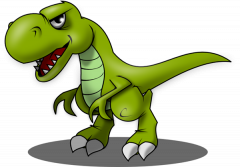-
Posts
201 -
Joined
-
Last visited
Converted
-
Gender
Male
-
Location
Houston, TX
Recent Profile Visitors
The recent visitors block is disabled and is not being shown to other users.
gtroyp's Achievements
Explorer (4/14)
1
Reputation
-
Memtest passed. noticed that GPF's were on lsof lines, is that normal? In any case, proceeding with PSU replacement and CPU cooler upgrade...will report results
-
Sorry for not following guidelines, wasn't thinking clearly... Diagnostics and syslogs attached. Please copy to general support..... clara-diagnostics-20200904-1307.zip syslog.old syslog01
-
Sorry for not following guidelines, wasn't thinking clearly... Diagnostics and syslogs attached. Please copy to general support..... clara-diagnostics-20200904-1307.zip syslog.old syslog01
-
gtroyp started following System hanging (could be hardware failure)
-
gtroyp started following System hanging (could be hardware failure)
-
My system is crashing everyday (or close to it). I have been dumping the syslog to flash, and the only two things that look suspicious are spindowns as the last entry before a crash and this close to crashes: smbd[29103]: [2020/08/21 16:33:11.252540, 0] ../../lib/param/loadparm.c:415(lp_bool) smbd[29103]: lp_bool(no): value is not boolean! Not sure if the second thing is related at all. Also not sure if related to beta or not. But, since running beta 25, thought would start here. Planning on a heart-lung transplant (power supply and CPU cooler) upgrade to rule out overheating (not likely as temps don't get over 50C, but they are hotter than they should be), and power failure (old power supply). Am hoping it is software related though so it can be a quick fix. Next step would be full MB-CPU replacement.....
-
My system is crashing everyday (or close to it). I have been dumping the syslog to flash, and the only two things that look suspicious are spindowns as the last entry before a crash and this close to crashes: smbd[29103]: [2020/08/21 16:33:11.252540, 0] ../../lib/param/loadparm.c:415(lp_bool) smbd[29103]: lp_bool(no): value is not boolean! Not sure if the second thing is related at all. Also not sure if related to beta or not. But, since running beta 25, thought would start here. Planning on a heart-lung transplant (power supply and CPU cooler) upgrade to rule out overheating (not likely as temps don't get over 50C, but they are hotter than they should be), and power failure (old power supply). Am hoping it is software related though so it can be a quick fix. Next step would be full MB-CPU replacement.....
-
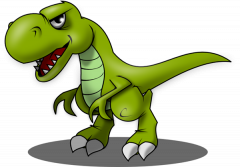
Share GPU in dockers or VMs for Plex and Blue Iris
gtroyp replied to alitech's topic in VM Engine (KVM)
Ok. now if I could just get it to work with one (plex) I'll be all set. lol -
I am trying to pass a 1050ti to a plex docker (have tried several flavors) and something is wrong. When plex goes to transcode, it hangs. I can switch back to a non-transcoded stream and it hums along nicely. The log for my Unraid has these messages in it :<kernel: resource sanity check: requesting [mem 0x000c0000-0x000fffff], which spans more than PCI Bus 0000:00 [mem 0x000c0000-0x000dffff window]> and <kernel: caller _nv000908rm+0x1bf/0x1f0 [nvidia] mapping multiple BARs>. I THINK: I have set up the docker containers as instructed. I have installed nvidia-unraid as instructed and I have set up plex properly I have a GTX 710 that was my Unraid UI GPU, and I tried removing that from the system, no help. I am booting to headless unraid. Whole System: Threadripper 2950x Designare EX X399 64GB Memory GTX 1050ti GTX 710 Running 6.9 b22 PS: I can use the GPU in Folding at home just fine, so I am thinking I have plex wrongly configured???
-
I am trying to set up Plex transcoding and having a rough go of it. When Plex goes to transcode, it just hangs. I get this message in my system log <Jul 7 21:48:36 MoreCores kernel: resource sanity check: requesting [mem 0x000c0000-0x000fffff], which spans more than PCI Bus 0000:00 [mem 0x000c0000-0x000dffff window]> and it just won't work. If I find a solution to my problem I'll come back and see if it helps you, or if you found a different solution that might help me....
-
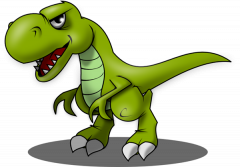
Share GPU in dockers or VMs for Plex and Blue Iris
gtroyp replied to alitech's topic in VM Engine (KVM)
Very big grain of salt because I am searching the forums for answers to my GPU passthrough to my plex docker, BUT, from what I have read, dockers can share GPU's and be used concurrently, only limited by the session limit of the GPU, and for you and that lovely P2000, that's not an issue. If I am wrong, somebody set me straight. -
Two questions: what is the cage/drive stack next to the case? Edit. Figured this out Second, what plug-in is providing all the data at the bottom of that dashboard?
-
The vfio-settings plugin is the bomb, btw
-
Try watching SpaceInvaders' guide to passing through anything. It helped me figure out some basics I had skipped past. It's good.
-
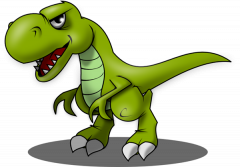
The New Tardis—Its way bigger on the inside
gtroyp replied to gtroyp's topic in Unraid Compulsive Design
I have a separate Plex drive because my plex files are about 300GB. -
I just built a new Unraid box, and it is intended to supplement, not replace the old box. But, I want to move my Plex server to the new box because it has four times the cores/horsepower etc. I thought I had everything all set up, installed Plex on the new system, successfully moved my library files to the new system, and booted up, so far so good. I edited my libraries in Plex to point to the shares I added in unassigned drives pointing to the old box and it looked like it worked. But it didn't. Nearly all of my movies are stored in one share and symlinked to my movies share. My new box was looking at the movies share, shared. The problem, the symlinks don't show up. Is there a way to make them show up? Is there a better way to link the two boxes that would make the symlinks visible? Or am I about to undertake a very large re-org project (2000+ movies, untold amounts of television)?
-
I decided while I was on lockdown to build my third unraid box, and that overkill was just a word. So this is what I am building (98% built hardware wise at post, 20% implementation). Case - Phanteks 719 (Luxe 2, renamed for trademark reasons; BIG case) CPU - Threadripper 2950x (wanted third gen, but couldn’t stomach the doubling of cost for CPU and MB and 16/32 is still a lot of power) MB - Designare X399 by Gigabyte (reviews were positive, posts indicated much improvement over time due to updates) RAM - 64GB Corsair Vengeance Pro 3200 (cannot [yet?] run at 3200, still tweaking for highest stable speed) PS - Seasonic 850 Titanium Prime (hope I didn’t underpower the system with 850) Cooler - Enermax LiquiTech 360 II TR4 (hope I got one without the problems, options for AIO and TR4 full coverage were slim) Case Fans - Hodgepodge of Noctua and Deep Cool RGB (Still haven’t made RGB light up, need extension cable) GPU 1 - GeForce GX 710 (for unraid only) GPU 2 - GTX 1050 TI (for Plex and other containers; also for VM until GPU 3 purchased) GPU 3 - planned - RTX 2080 Super (for daily driver VM/dual boot) HD - filling in - 6 x 10 12TB array; Single parity and one drive installed; Dual Parity planned HD - at build time - salvaged 2x1TB (replaced) , 2TB and 3TB parity drives (for proof of concept only) Cache - 1TB Sabrent NVMe Plex SSD - 1TB Samsung 870 NVMe VM SSD - dedicated - 2TB Inland Premium NVMe (dual boot capable, just so I can if need be) I booted up in windows first to double check build quality. Found out that memory clocked to 3200 resulted in BSD’s. A little unhappy about that, but hoping I can tweak things and get back up to or close to posted speeds. Everything else worked out of the box, save the RGB aspects of the build. I needed (still need) some extension and “Y” cables to make everything light up. Will post pics as soon as I get it lit up... Now I start moving my services from the old unraid box (which will still serve as storage, and various non-taxing tasks) to the new box. This means actually figuring out how to organize my files, which despite all the hardware planning, I didn’t think about much. Looking forward to finding new things to do with all the new horsepower.