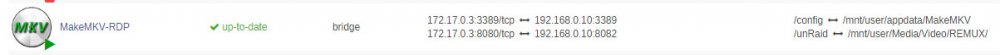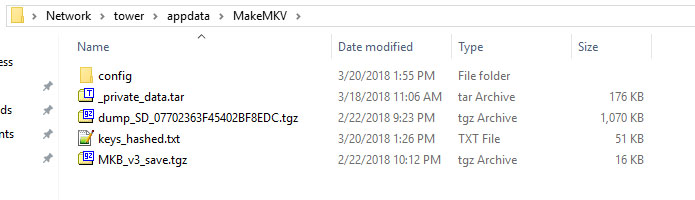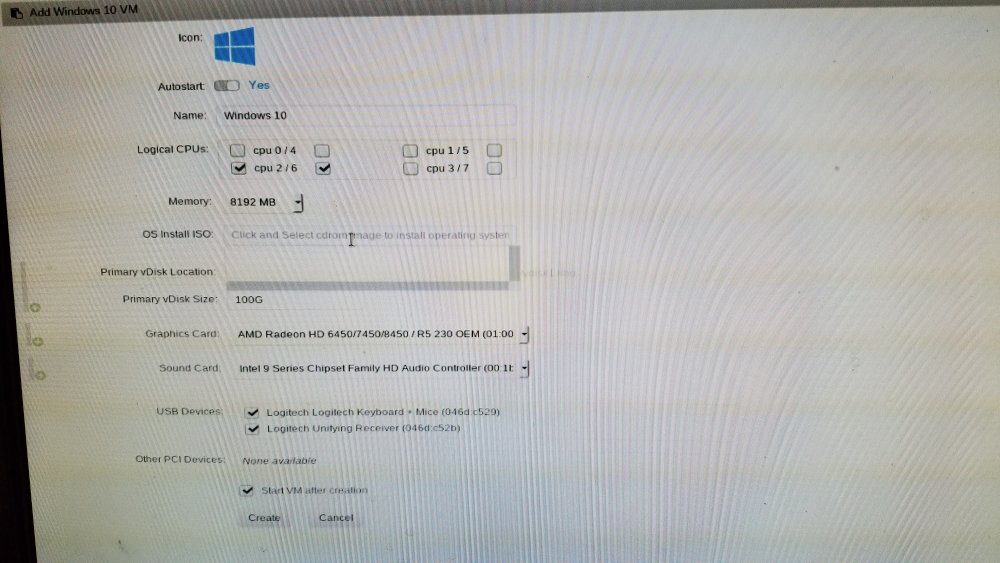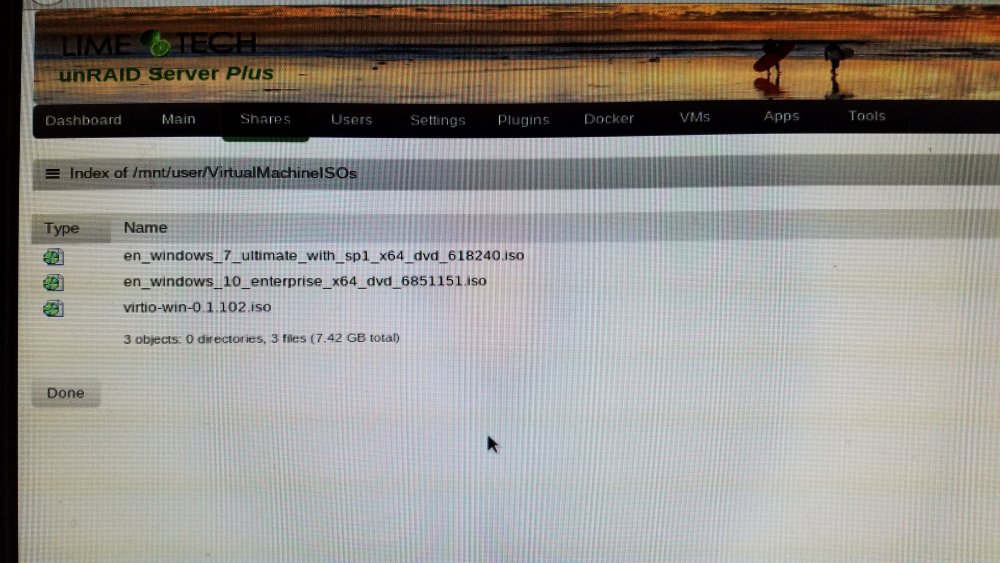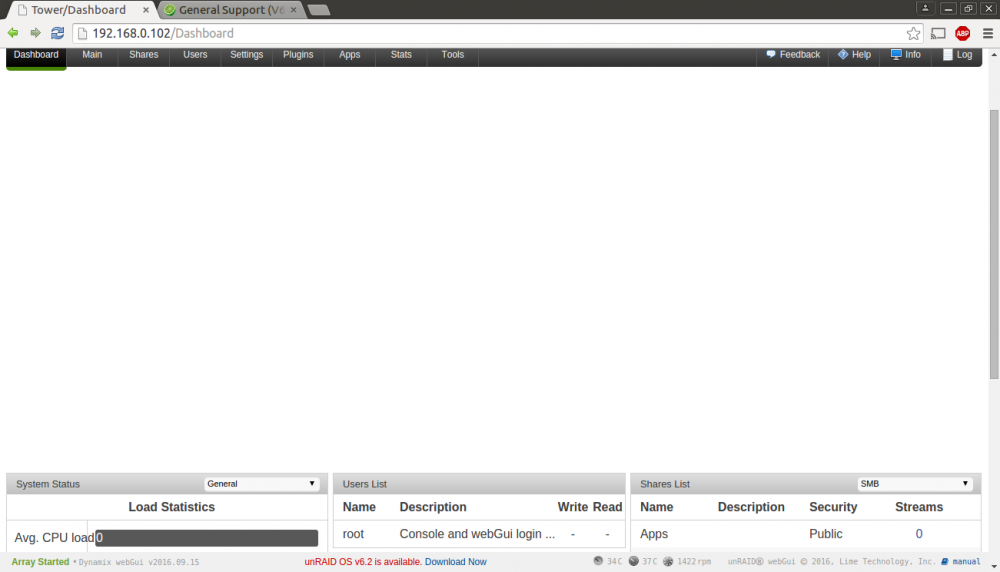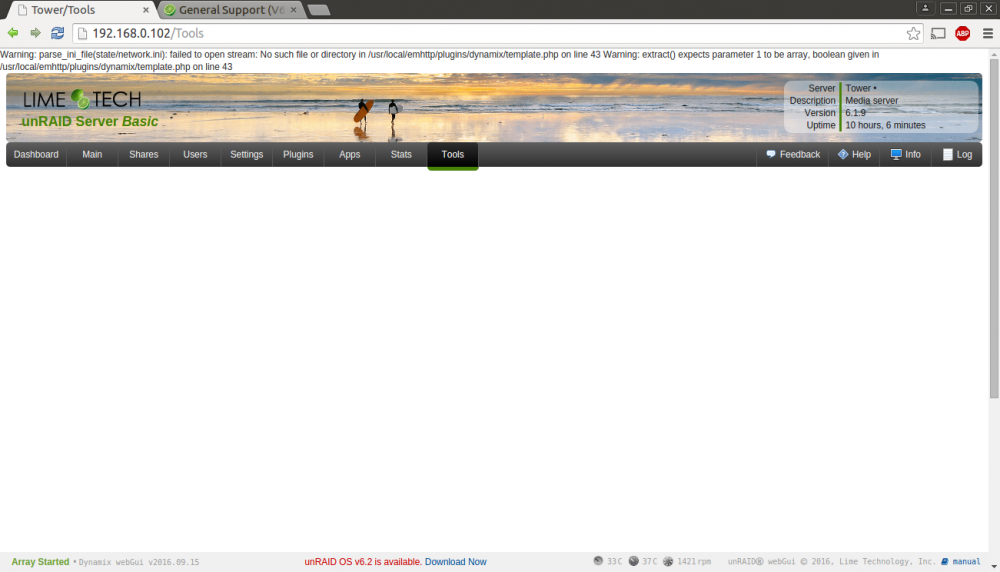alexsd
Members-
Posts
26 -
Joined
-
Last visited
Converted
-
Gender
Undisclosed
Recent Profile Visitors
The recent visitors block is disabled and is not being shown to other users.
alexsd's Achievements
Noob (1/14)
0
Reputation
-
Unraid 14th Birthday Case Badge Giveaway
alexsd replied to SpencerJ's topic in Unraid Blog and Uncast Show Discussion
HBD!! i'd love a badge for my case. -
i've been trying all day get a PCI USB controller passed through to my win10 VM. it's the renesas controller in IOMMU group 8 (though the pericom PCIe-to-PCI bridge is also part of the controller). IOMMU group 8: [8086:244e] 00:1c.3 PCI bridge: Intel Corporation 82801 PCI Bridge (rev d0) [1b21:1080] 03:00.0 PCI bridge: ASMedia Technology Inc. ASM1083/1085 PCIe to PCI Bridge (rev 03) [12d8:e111] 04:01.0 PCI bridge: Pericom Semiconductor PI7C9X111SL PCIe-to-PCI Reversible Bridge (rev 02) [1912:0015] 05:00.0 USB controller: Renesas Technology Corp. uPD720202 USB 3.0 Host Controller (rev ff) i've tried spaceinvaders method in the Syslinux configuration: vfio-pc.ids=1912:0015 i've tried the method detailed at the beginning of this thread: <hostdev mode='subsystem' type='pci' managed='yes'> <driver name='vfio'/> <source> <address domain='0x0000' bus='0x05' slot='0x00' function='0x0'/> </source> </hostdev> both resulted in the Other PCI Devices = none available. in another thread i read passing through the whole PCI Bridge might not be possible. is this still a valid statement? any ideas?
-
-
i do have the SVC NS50. looks like you have to downgrade the fw -- http://www.makemkv.com/forum2/viewtopic.php?f=16&t=17058.
-
am i missing something trying to rip UHD discs? i have my /config folder set in the docker settings. and the newest keys_hashed.txt in that /config folder. but makemkv still doesn't recognize the disc. the WH16NS40 is on the supported UHD list. the disc is planet earth ii. i'm running v1.12.0. any ideas?
-
alexsd started following my unraid blew up...HELP!! , weird VM issues and cache unmountable after reboot
-
v6.4.1 my daily win10 VM bricked due to a litany of issues caused by a power outage, so i've been working on getting unraid back up and am trying to start with a fresh VM. i'm experiencing a few issues (possibly bugs), unless my newbness is shining. first, the "OS Install ISO" dropdown is blank, even though i have a share for my OS ISOs. see attached for both. i tried manually applying "/mnt/user/VirtualMachineISOs/en_windows_10_enterprise_x64_dvd_6851151.iso" for the OS path, but just get a blank screen on boot. i've used the same ISO in the past successfully. not really sure where to go from here. if i recall correctly that dropdown used to provide a small browse window that would allow for the ISO selection. weird it's blank now. second, i can create and start a VM automatically without ever applying an "OS Install ISO" file. seems like an ISO selection would be a requirement prior to the "Create" button being enabled. please let me know if i'm missing something simple! thanks.
-
that worked! thanks. took some messing around to get the problematic "Unmountable" drive off the cache pool, formatted and then back into the pool. after a reboot the pool was active, so i copied all the cache data back from the array. posting now from my win10 VM. the dockers aren't coming up, so i'll have to work on that. though, luckily, the cache pool seems to be back in order.
-
i'd originally had two SSDs in a cache pool and everything was working. at some point, one of the drives stopped showing reads / writes, but i haven't had time to troubleshoot, and the one cache seemed to be functioning fine. after a recent reboot, the main cache drive now shows "Unmountable". i was running an appdata backup to the array, so it's not the end of the world if i have to format and start the cache pool fresh, but i'd prefer to save it for all the VM work i'd have to get back to baseline. i've attached sys and diagnostic logs, disk log info for the two cache drives and pertinent html pages from the GUI. if there's anything else i can provide to be helpful, please let me know. any ideas? DiskLogInfo.zip GUI_Screenshots.zip tower-diagnostics-20170928-0643.zip tower-syslog-20170928-0645.zip
-
simple logistics question... if i'm backing up persistent cache data to the array (like a VM image for example), do i need to wait for the mover, or will it immediately do the cache -> array transfer?
-
whenever i watch videos on my win 7 VM i see weird dark distortions on both gifs and youtube, embedded or straight from the site of origin. this fixes itself after a few seconds for video, or typically when the gif finishes and restarts. see here - i've tried two radeon gpus with the same result, research (hopefully i've not missed something) has turned up nothing. any ideas?
-
https://lime-technology.com/forum/index.php?topic=51891.0 :: backs away slowly :: carry on and have a good weekend.
-
how in the world... nice work. should i have been able to research that?
-
i'm at a loss. my win7 VM lost internet connection at some point last night and a reboot of the VM didn't resolve it. this has happened in the past, but i haven't had time to troubleshoot. a simple reboot of the server has fixed it prior, so that's what i did. upon reboot the VM didn't auto start so i log into unraid from my laptop and everything is jacked. the VM and Docker tabs have vanished, all the unraid admin pages have the top half blanked out and there's an error at the top of every page. see attached. some quick searches for the error have returned nothing. when logged into the CLI everything seems intact and all my share content seems to present in /mnt, which is a relief. and i woke up today to the v6.2 release. shit timing so i come here looking for some guidance. i don't even know where to start. any ideas?
-
Toggle between 2 vm's in a configuration with 1 screen, 1 gpu
alexsd replied to Y3k's topic in General Support
just a thought, not sure if it's feasible, but is it possible to push one VM to the GPU and then VNC into the other? not ideal but would give you access to both VMs simultaneously. -
[quote author=Ignitenz link=topic=49722.msg476816#msg476816 date=1465762059 nVidia Ge-Force GTX960 i'd suggest a radeon based gpu. i had no success passing through a geforce card and there's been a good amount written on the difficulties.