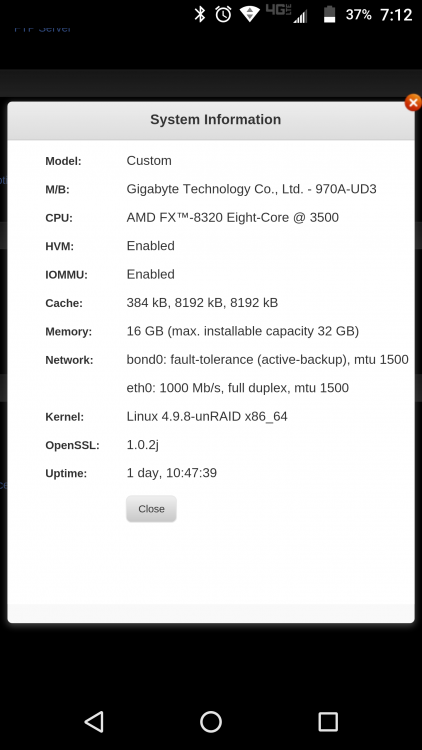deldran
Members-
Posts
24 -
Joined
-
Last visited
Converted
-
Gender
Undisclosed
Recent Profile Visitors
The recent visitors block is disabled and is not being shown to other users.
deldran's Achievements
Noob (1/14)
0
Reputation
-
deldran started following System crashing while moving data , Undo LetsEncrypt and WIll this USB stick work
-
I know this has been asked, but it seems the official list only list 3 types, and they are a bit aging. I can pick this one up today at a local store. Does anyone know if this will work properly. San Disk SDCZ43-032G-A46 https://www.bestbuy.com/site/sandisk-ultra-fit-32gb-usb-3-0-flash-drive-black-silver/9089012.p?skuId=9089012 Thanks
-
Any chance we could get this repo added to community apps? https://hub.docker.com/r/wernight/qbittorrent/
-
So I have been struggling a bit to get my torrent client setup exactly how I want it in unuse raid. Mostly due to the nature of dockers and only running 1 application inside of them. Just some info about the workflow of my torrents and media files. I use filebot to post process all my media. I honestly dont have a solid reason for using it over the built in renaming functions in things like Sonarr, Couch and so on. I just like to use it. To run filebot on a system you need to have p7zip-full install, java, and mediainfo. Also for me, i need the torrent client to be able to pass the torrent label as a variable into filebot. Only 2 clients do this. Qbittorrent and Utorrent. I found a utorrent docker on the docker hub, loaded it through the community apps plugin with extended docker hub search. I have all the above loaded into the docker, Sonarr can connect to this instance of utorrent, but it wont load any torrents and it downloads. The docker calls for the following ports to be opened up. 8080 TCP for the webui. then 6881 TCP and UDP for communications of some sort. When I manually both 6881 tcp and udp to the template it fails. it will only let me do 1 it seems. So I choose TCP, but that does not appear to be working. Another question I have is this. Is there a way to prevent changes made to the template from wiping out all the changes i made to the docker as it was running? here is the docker hub link for the docker I am using. https://hub.docker.com/r/softvisio/utserver/
-
Luca what motherboard and chipset are you using?
-
-
I will read through that again, but my CPU does is an AMD, there is no hyper threading, so each core is a real core, not just a thread on a physical core. Also other threads I have read suggested turning off cpu isolation to improve performance. There seems to be alot of mixed information out there. As I said in my other post. My VM has cores 4,5,6,7 assigned to it. 0,1,2,3 are not assigned to anything in particular to my knowledge. Is there some other information you need? If so please tell me what, and where to find it I will happily provide it.
-
So I am pretty committed to using unraid as my primary app/file server for my home. I converted my daily driver desktop/plex media server into an unraid system I have all my apps and everything configured the way I want for the most part. The VM other than audio issues in another thread works fine for standard stuff, but gaming performance is absolutely atrocious. Here is my hardware AMD 970 chipset 8 core 3.5 ghz processor dual HD 6770 graphics cards 16gig of ram. I created a windows 10 VM with 4 cores, 8 gb of ram, passing through both video cards, which appears to be working fine Loaded into Heroes of the Storm, and it was terrible. I do not have frame rate numbers, but there was some sort of crazy lag it was just bad bad bad. Is there a good guide on how to setup a VM for this use case. HOTS is a game i had no issue with running when this was a stand alone windows 10 machine. I would certainly hope i could replicate that to some degree. Please let me know any info you need and so on. You see all this stuff from Linus showing great gaming performance, but in his videos he is obviously not getting into some of the details to get this setup properly.
-
Terrible Audio, both USB headset, and built in sound card
deldran replied to deldran's topic in VM Engine (KVM)
I will give that a try and see. Also while changing the quality did help, its still pretty poor. During my gaming test the audio got well behind the video i was seeing on the screen. Audio would stutter occasionally as well. I just tried out gaming on this VM, as my goal with this build at least for a few months was to get an unraid array for file storage, and still have a decent gaming desktop on top of it. That has not been achieved so far. Making a separate thread for that though. -
Terrible Audio, both USB headset, and built in sound card
deldran replied to deldran's topic in VM Engine (KVM)
Thank you Squid Going into Control Panel -> Sound -> properties of the device -> Advance Tab -> then picking 16bit 48000hz DVD quaility. This fixed my Logitech G930 headset, but I tried every quality setting available for my built in audio device and none of them helped at all. -
Terrible Audio, both USB headset, and built in sound card
deldran replied to deldran's topic in VM Engine (KVM)
Anyone have any ideas, This is extremely frustrating. -
Terrible Audio, both USB headset, and built in sound card
deldran replied to deldran's topic in VM Engine (KVM)
Here is the XML file <domain type='kvm' id='4'> <name>Windows 10</name> <uuid>009160fd-0074-021f-4a85-cd96bcdaf64e</uuid> <metadata> <vmtemplate xmlns="unraid" name="Windows 10" icon="windows.png" os="windows10"/> </metadata> <memory unit='KiB'>8388608</memory> <currentMemory unit='KiB'>8388608</currentMemory> <memoryBacking> <nosharepages/> </memoryBacking> <vcpu placement='static'>4</vcpu> <cputune> <vcpupin vcpu='0' cpuset='4'/> <vcpupin vcpu='1' cpuset='5'/> <vcpupin vcpu='2' cpuset='6'/> <vcpupin vcpu='3' cpuset='7'/> </cputune> <resource> <partition>/machine</partition> </resource> <os> <type arch='x86_64' machine='pc-i440fx-2.7'>hvm</type> </os> <features> <acpi/> <apic/> <hyperv> <relaxed state='on'/> <vapic state='on'/> <spinlocks state='on' retries='8191'/> <vendor_id state='on' value='none'/> </hyperv> </features> <cpu mode='host-passthrough'> <topology sockets='1' cores='4' threads='1'/> </cpu> <clock offset='localtime'> <timer name='hypervclock' present='yes'/> <timer name='hpet' present='no'/> </clock> <on_poweroff>destroy</on_poweroff> <on_reboot>restart</on_reboot> <on_crash>restart</on_crash> <devices> <emulator>/usr/local/sbin/qemu</emulator> <disk type='file' device='disk'> <driver name='qemu' type='raw' cache='writeback'/> <source file='/mnt/disks/SSD/Windows 10/vdisk1.img'/> <backingStore/> <target dev='hdc' bus='virtio'/> <boot order='1'/> <alias name='virtio-disk2'/> <address type='pci' domain='0x0000' bus='0x00' slot='0x04' function='0x0'/> </disk> <disk type='file' device='cdrom'> <driver name='qemu' type='raw'/> <source file='/mnt/user/isos/W78110.PRO.X64ESD.ENU.Jun2016.iso'/> <backingStore/> <target dev='hda' bus='ide'/> <readonly/> <boot order='2'/> <alias name='ide0-0-0'/> <address type='drive' controller='0' bus='0' target='0' unit='0'/> </disk> <disk type='file' device='cdrom'> <driver name='qemu' type='raw'/> <source file='/mnt/user/isos/virtio-win-0.1.126.iso'/> <backingStore/> <target dev='hdb' bus='ide'/> <readonly/> <alias name='ide0-0-1'/> <address type='drive' controller='0' bus='0' target='0' unit='1'/> </disk> <controller type='usb' index='0' model='ich9-ehci1'> <alias name='usb'/> <address type='pci' domain='0x0000' bus='0x00' slot='0x07' function='0x7'/> </controller> <controller type='usb' index='0' model='ich9-uhci1'> <alias name='usb'/> <master startport='0'/> <address type='pci' domain='0x0000' bus='0x00' slot='0x07' function='0x0' multifunction='on'/> </controller> <controller type='usb' index='0' model='ich9-uhci2'> <alias name='usb'/> <master startport='2'/> <address type='pci' domain='0x0000' bus='0x00' slot='0x07' function='0x1'/> </controller> <controller type='usb' index='0' model='ich9-uhci3'> <alias name='usb'/> <master startport='4'/> <address type='pci' domain='0x0000' bus='0x00' slot='0x07' function='0x2'/> </controller> <controller type='pci' index='0' model='pci-root'> <alias name='pci.0'/> </controller> <controller type='ide' index='0'> <alias name='ide'/> <address type='pci' domain='0x0000' bus='0x00' slot='0x01' function='0x1'/> </controller> <controller type='virtio-serial' index='0'> <alias name='virtio-serial0'/> <address type='pci' domain='0x0000' bus='0x00' slot='0x03' function='0x0'/> </controller> <interface type='bridge'> <mac address='52:54:00:b4:59:cc'/> <source bridge='br0'/> <target dev='vnet1'/> <model type='virtio'/> <alias name='net0'/> <address type='pci' domain='0x0000' bus='0x00' slot='0x02' function='0x0'/> </interface> <serial type='pty'> <source path='/dev/pts/1'/> <target port='0'/> <alias name='serial0'/> </serial> <console type='pty' tty='/dev/pts/1'> <source path='/dev/pts/1'/> <target type='serial' port='0'/> <alias name='serial0'/> </console> <channel type='unix'> <source mode='bind' path='/var/lib/libvirt/qemu/channel/target/domain-4-Windows 10/org.qemu.guest_agent.0'/> <target type='virtio' name='org.qemu.guest_agent.0' state='disconnected'/> <alias name='channel0'/> <address type='virtio-serial' controller='0' bus='0' port='1'/> </channel> <input type='mouse' bus='ps2'> <alias name='input0'/> </input> <input type='keyboard' bus='ps2'> <alias name='input1'/> </input> <hostdev mode='subsystem' type='pci' managed='yes' xvga='yes'> <driver name='vfio'/> <source> <address domain='0x0000' bus='0x01' slot='0x00' function='0x0'/> </source> <alias name='hostdev0'/> <address type='pci' domain='0x0000' bus='0x00' slot='0x05' function='0x0'/> </hostdev> <hostdev mode='subsystem' type='pci' managed='yes'> <driver name='vfio'/> <source> <address domain='0x0000' bus='0x06' slot='0x00' function='0x0'/> </source> <alias name='hostdev1'/> <address type='pci' domain='0x0000' bus='0x00' slot='0x06' function='0x0'/> </hostdev> <hostdev mode='subsystem' type='pci' managed='yes'> <driver name='vfio'/> <source> <address domain='0x0000' bus='0x00' slot='0x14' function='0x2'/> </source> <alias name='hostdev2'/> <address type='pci' domain='0x0000' bus='0x00' slot='0x08' function='0x0'/> </hostdev> <hostdev mode='subsystem' type='usb' managed='no'> <source> <vendor id='0x046d'/> <product id='0x0a1f'/> <address bus='7' device='2'/> </source> <alias name='hostdev3'/> <address type='usb' bus='0' port='1'/> </hostdev> <hostdev mode='subsystem' type='usb' managed='no'> <source> <vendor id='0x1532'/> <product id='0x003e'/> <address bus='5' device='3'/> </source> <alias name='hostdev4'/> <address type='usb' bus='0' port='2'/> </hostdev> <hostdev mode='subsystem' type='usb' managed='no'> <source> <vendor id='0x1532'/> <product id='0x010e'/> <address bus='5' device='4'/> </source> <alias name='hostdev5'/> <address type='usb' bus='0' port='3'/> </hostdev> <memballoon model='virtio'> <alias name='balloon0'/> <address type='pci' domain='0x0000' bus='0x00' slot='0x09' function='0x0'/> </memballoon> </devices> <seclabel type='none' model='none'/> <seclabel type='dynamic' model='dac' relabel='yes'> <label>+0:+100</label> <imagelabel>+0:+100</imagelabel> </seclabel> </domain> I have paired Cores 4, 5, 6, 7 to the VM -
So I am fairly new to unraid I currently have a windows 10 vm running in unraid 6.3.1. I got my 2 video cards, mouse keyboard and usb headset to pass through without issues And for the most part everything is working great, with the exception of the absolutely terrible audio. The USB headset (Logitech G930) has some constant static in it, but its bearable if I need to listen to something The onboard audio is just pure shit. static, total garbage. I have tried to research this issue, as I am sure I am not the only person who has had it, but have not come up with much info. The MSI fix seems to be mostly for HDMI audio over the graphics cars. This is not my use case. I have a gigabyte 970a motherboard, i am trying to pass through the built in sound card from this motherboard. Any help would be greatly appreciated. IOMMU group 0 00:00.0 Host bridge [0600]: Advanced Micro Devices, Inc. [AMD/ATI] RD9x0/RX980 Host Bridge [1002:5a14] (rev 02) IOMMU group 1 00:02.0 PCI bridge [0604]: Advanced Micro Devices, Inc. [AMD/ATI] RD890/RD9x0/RX980 PCI to PCI bridge (PCI Express GFX port 0) [1002:5a16] IOMMU group 2 00:04.0 PCI bridge [0604]: Advanced Micro Devices, Inc. [AMD/ATI] RD890/RD9x0/RX980 PCI to PCI bridge (PCI Express GPP Port 0) [1002:5a18] IOMMU group 3 00:09.0 PCI bridge [0604]: Advanced Micro Devices, Inc. [AMD/ATI] RD890/RD9x0/RX980 PCI to PCI bridge (PCI Express GPP Port 4) [1002:5a1c] IOMMU group 4 00:0a.0 PCI bridge [0604]: Advanced Micro Devices, Inc. [AMD/ATI] RD890/RD9x0/RX980 PCI to PCI bridge (PCI Express GPP Port 5) [1002:5a1d] IOMMU group 5 00:11.0 SATA controller [0106]: Advanced Micro Devices, Inc. [AMD/ATI] SB7x0/SB8x0/SB9x0 SATA Controller [AHCI mode] [1002:4391] (rev 40) IOMMU group 6 00:12.0 USB controller [0c03]: Advanced Micro Devices, Inc. [AMD/ATI] SB7x0/SB8x0/SB9x0 USB OHCI0 Controller [1002:4397] 00:12.2 USB controller [0c03]: Advanced Micro Devices, Inc. [AMD/ATI] SB7x0/SB8x0/SB9x0 USB EHCI Controller [1002:4396] IOMMU group 7 00:13.0 USB controller [0c03]: Advanced Micro Devices, Inc. [AMD/ATI] SB7x0/SB8x0/SB9x0 USB OHCI0 Controller [1002:4397] 00:13.2 USB controller [0c03]: Advanced Micro Devices, Inc. [AMD/ATI] SB7x0/SB8x0/SB9x0 USB EHCI Controller [1002:4396] IOMMU group 8 00:14.0 SMBus [0c05]: Advanced Micro Devices, Inc. [AMD/ATI] SBx00 SMBus Controller [1002:4385] (rev 42) IOMMU group 9 00:14.1 IDE interface [0101]: Advanced Micro Devices, Inc. [AMD/ATI] SB7x0/SB8x0/SB9x0 IDE Controller [1002:439c] (rev 40) IOMMU group 10 00:14.2 Audio device [0403]: Advanced Micro Devices, Inc. [AMD/ATI] SBx00 Azalia (Intel HDA) [1002:4383] (rev 40) IOMMU group 11 00:14.3 ISA bridge [0601]: Advanced Micro Devices, Inc. [AMD/ATI] SB7x0/SB8x0/SB9x0 LPC host controller [1002:439d] (rev 40) IOMMU group 12 00:14.4 PCI bridge [0604]: Advanced Micro Devices, Inc. [AMD/ATI] SBx00 PCI to PCI Bridge [1002:4384] (rev 40) 05:0e.0 FireWire (IEEE 1394) [0c00]: VIA Technologies, Inc. VT6306/7/8 [Fire II(M)] IEEE 1394 OHCI Controller [1106:3044] (rev c0) IOMMU group 13 00:14.5 USB controller [0c03]: Advanced Micro Devices, Inc. [AMD/ATI] SB7x0/SB8x0/SB9x0 USB OHCI2 Controller [1002:4399] IOMMU group 14 00:15.0 PCI bridge [0604]: Advanced Micro Devices, Inc. [AMD/ATI] SB700/SB800/SB900 PCI to PCI bridge (PCIE port 0) [1002:43a0] 06:00.0 VGA compatible controller [0300]: Advanced Micro Devices, Inc. [AMD/ATI] Barts LE [Radeon HD 6790] [1002:673e] 06:00.1 Audio device [0403]: Advanced Micro Devices, Inc. [AMD/ATI] Barts HDMI Audio [Radeon HD 6790/6850/6870 / 7720 OEM] [1002:aa88] IOMMU group 15 00:16.0 USB controller [0c03]: Advanced Micro Devices, Inc. [AMD/ATI] SB7x0/SB8x0/SB9x0 USB OHCI0 Controller [1002:4397] 00:16.2 USB controller [0c03]: Advanced Micro Devices, Inc. [AMD/ATI] SB7x0/SB8x0/SB9x0 USB EHCI Controller [1002:4396] IOMMU group 16 01:00.0 VGA compatible controller [0300]: Advanced Micro Devices, Inc. [AMD/ATI] Barts LE [Radeon HD 6790] [1002:673e] 01:00.1 Audio device [0403]: Advanced Micro Devices, Inc. [AMD/ATI] Barts HDMI Audio [Radeon HD 6790/6850/6870 / 7720 OEM] [1002:aa88] IOMMU group 17 02:00.0 USB controller [0c03]: Etron Technology, Inc. EJ168 USB 3.0 Host Controller [1b6f:7023] (rev 01) IOMMU group 18 03:00.0 Ethernet controller [0200]: Realtek Semiconductor Co., Ltd. RTL8111/8168/8411 PCI Express Gigabit Ethernet Controller [10ec:8168] (rev 06) IOMMU group 19 04:00.0 USB controller [0c03]: Etron Technology, Inc. EJ168 USB 3.0 Host Controller [1b6f:7023] (rev 01)
-
Thanks for the heads up. Can you have a mixed format in the array. If I wanted to move to XFS I could make my 8TB disks XFS when I add them, then drop the btrfs disks. Sent from my XT1650 using Tapatalk
-
So I have the "Unassigned devices" plugin installed. After installing that it appears it will allow my USB 3.0 8tb drive be assigned to the array. I thought this was something that could not be done. Is this a supported feature now or should I not do this? I have no issue breaking the casing and pulling the drive out once I have migrated the data off it. Would be nice if adding USB based drives was a supported feature though. Sent from my XT1650 using Tapatalk
-
I figured out how. I stopped the array. Made the problem drive an XFS drive. Started array. Formatted it. Shut down array, made it btrfs, started formatted. Rsync is running now. Sent from my XT1650 using Tapatalk