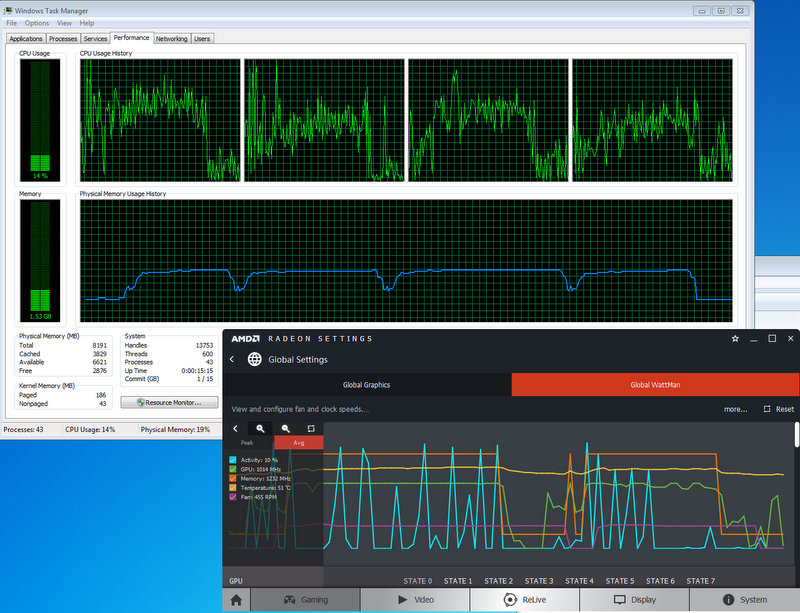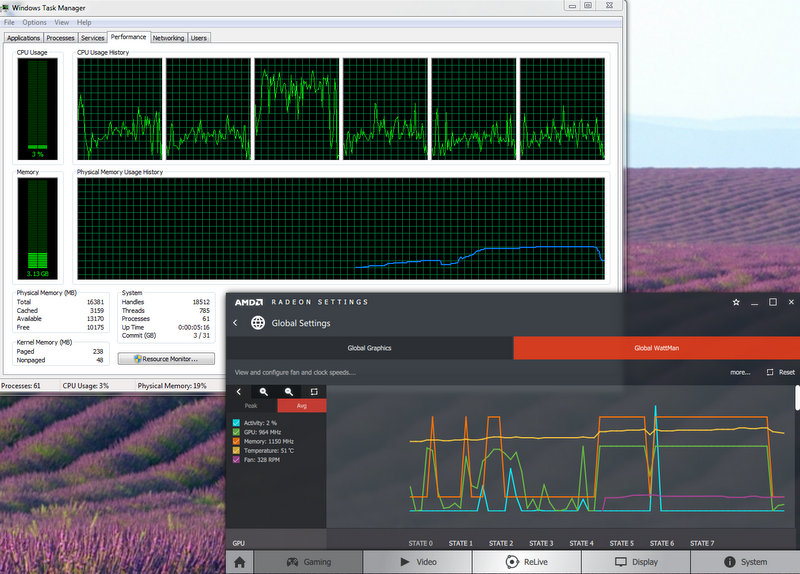[email protected]
Members-
Posts
14 -
Joined
-
Last visited
Converted
-
Gender
Undisclosed
Recent Profile Visitors
The recent visitors block is disabled and is not being shown to other users.
[email protected]'s Achievements
Noob (1/14)
0
Reputation
-
Note: I did try with 5 pinned cores assigned to the VM (latest virtio) and there was no notable change in performance, other than having slightly lower average CPU load (load was already not terribly high with 4 cores, something around 75% average (estimating visually) while gaming. None of the cores appeared to spike to 100% on the Windows CPU graphs at any point during gaming.
-
I did install the latest driver from the manufacturer's website (AMD) I did isolate the cores in syslinux.cfg, although I did so with 4 cores instead of 5 in order to more closely match the pinning guide. When I tried again with 5 cores pinned, Windows went to blue screen and then the VM stopped recognizing the USB devices during boot so I was unable to recover the image (I was sloppy and did not back up the VDI with 0.1.100 virtio drivers and since I am in the last day of my trial period, I don't have enough time to create it again. Any further testing I do will have to be with the image I made using the latest virtio version. I did get a good look at the load on all 6 cores during a gaming session, and core 0 was under very light load. While gaming, I had nothing other than the (pretty much idle) drive array running, so CPU load on the Unraid side is pretty light. My vdisk is stored on my array's cache, which is a single SSD. Game load times did not seem longer than when I run on a native OS, although I didn't time it with an actual clock. I looked around a little, and all I could find was a reference to turbo, which increases the clockspeed of 3 of the cores while pausing the other 3??? That doesn't make a whole lot of sense to me, but it may explain some of what you are seeing. Possibly playing around with power management to lock all 6 cores to normal speed and keep it out of turbo may help, or maybe try to identify which 3 cores are "primary" or something. I have no personal experience, just did a little googling and found some interesting tidbits. Maybe linux just isn't well optimized for virtualized performance on a CPU that old. also, did you follow up on this? I also have very little understanding of it, but if it's not allowing the cpu's to go to turbo mode (or if that is causing issues during transitional periods?), or even wake up, then that will cause them to not be able to feed the gpu. Did you check the bios settings on your server to see if you can have them unlocked and running all the time? But I think it may be key to determine which are the main cores. I did look around in my BIOS for a Turbo setting and I did find one, but it was already disabled. It was nested under an optimization setting which I did have enabled, so just to be sure I turned that off, but I noticed no difference in performance.
-
I had to make a new VM from scratch, but I got one running with the 0.1.100 virtio drivers recommended in the pinning guide, and the pinning set up just like suggested. The CPU graph when gaming looks much more like the graph in my native test now, although my framerate still suffers (I think there may be less stuttering now.) I think there is something wrong with the GPU passthrough itself. Maybe it's something to do with my particular motherboard model? If it is, I suppose I could do another trial run of Unraid someday when I have a new motherboard.
-
I've looked through all of the suggestions I can find for determining which logical cores are physically paired, but all of the information I can find makes it seem like all 6 of my cores are separate (no hyper threading.) After digging around for mention of whether or not my model of CPU actually has hyper threading, I'm starting to think that maybe it does not. If anyone knows better, please correct me.
-
Where are you seeing 12 cores? I thought my CPU had 6 (logical.) As for why I skip a core in the assignment sequence, I thought the pairing of cores was (0,3) (1,4) (2,5) but I could be wrong. I'll try going through the CPU pinning guide again, but I didn't have any luck with it before. I think there are just too many things in it that I don't understand, and OVMF bios isn't even an option for me in the Unraid UI (it's greyed out on seaBIOS.)
-
Additional info: I decided to do a more direct performance comparison by running the same game with the same settings/map, and taking a screenshot of resource usage graphs after a short session. The game was Killing Floor 2 on High graphics settings, with Vsync and variable framerate. When in the VM, my framerate seemed to peak at 30 fps, with dips to around 20 fps when a lot of effects were rendered. When native, my framerate stayed steady at 60 fps, and I was only able to get it to dip to 55 fps for a fraction of a second. When I compared the resource usage graphs, I noticed that although I had thought my GPU usage was low on the VM, it was actually higher if anything. In addition, it looks like CPU usage was possibly higher on the VM, although more balanced between cores. I will try to attach the pictures in a following post, although I am having trouble with that feature of the forum.
-
I am doing a trial of Unraid and I have been trying to get a Windows 7 VM working at near-native performance levels, but I have had no luck so far. Some of my hardware specs: motherboard: GIGABYTE GA-990XA-UD3 CPU: AMD Phenom II X6 1090T GPU: AMD Radeon RX 480 Monitor resolution: 4k When I run Windows 7 natively, I am able to maintain 60fps during desktop operation, video streaming, and typical gaming. When I run Windows 7 in my VM, my framerate is pretty low during all of the above scenarios. I even get rendering artifacts/delays when moving windows around on the desktop. I installed the latest GPU software and did not notice an improvement. When I open up WattMan, it shows 0% GPU usage almost constantly when on the desktop or streaming video, with low usage even when I fire up a game (edit: this may be irrelevant - see following reply.) I'm not sure where to start looking for the bottleneck. Does anyone have ideas of what I can try? Below is my current VM XML config: <domain type='kvm'> <name>Windows 7</name> <uuid>5df48de5-c63a-059c-2bed-6b6f7d6fa2ef</uuid> <metadata> <vmtemplate xmlns="unraid" name="Windows 7" icon="windows7.png" os="windows7"/> </metadata> <memory unit='KiB'>8388608</memory> <currentMemory unit='KiB'>8388608</currentMemory> <memoryBacking> <nosharepages/> <locked/> </memoryBacking> <vcpu placement='static'>4</vcpu> <cputune> <vcpupin vcpu='0' cpuset='1'/> <vcpupin vcpu='1' cpuset='2'/> <vcpupin vcpu='2' cpuset='4'/> <vcpupin vcpu='3' cpuset='5'/> </cputune> <os> <type arch='x86_64' machine='pc-i440fx-2.5'>hvm</type> </os> <features> <acpi/> <apic/> <hyperv> <relaxed state='on'/> <vapic state='on'/> <spinlocks state='on' retries='8191'/> <vendor id='none'/> </hyperv> </features> <cpu mode='host-passthrough'> <topology sockets='1' cores='4' threads='1'/> </cpu> <clock offset='localtime'> <timer name='hypervclock' present='yes'/> <timer name='hpet' present='no'/> </clock> <on_poweroff>destroy</on_poweroff> <on_reboot>restart</on_reboot> <on_crash>restart</on_crash> <devices> <emulator>/usr/local/sbin/qemu</emulator> <disk type='file' device='disk'> <driver name='qemu' type='raw' cache='writeback'/> <source file='/mnt/user/domains/Windows 7/vdisk1.img'/> <target dev='hdc' bus='virtio'/> <boot order='1'/> <address type='pci' domain='0x0000' bus='0x00' slot='0x04' function='0x0'/> </disk> <disk type='file' device='cdrom'> <driver name='qemu' type='raw'/> <source file='/mnt/user/isos/Win7_HomePrem_SP1_English_x64.iso'/> <target dev='hda' bus='ide'/> <readonly/> <boot order='2'/> <address type='drive' controller='0' bus='0' target='0' unit='0'/> </disk> <disk type='file' device='cdrom'> <driver name='qemu' type='raw'/> <source file='/mnt/user/isos/virtio-win-0.1.118-2.iso'/> <target dev='hdb' bus='ide'/> <readonly/> <address type='drive' controller='0' bus='0' target='0' unit='1'/> </disk> <controller type='usb' index='0' model='ich9-ehci1'> <address type='pci' domain='0x0000' bus='0x00' slot='0x07' function='0x7'/> </controller> <controller type='usb' index='0' model='ich9-uhci1'> <master startport='0'/> <address type='pci' domain='0x0000' bus='0x00' slot='0x07' function='0x0' multifunction='on'/> </controller> <controller type='usb' index='0' model='ich9-uhci2'> <master startport='2'/> <address type='pci' domain='0x0000' bus='0x00' slot='0x07' function='0x1'/> </controller> <controller type='usb' index='0' model='ich9-uhci3'> <master startport='4'/> <address type='pci' domain='0x0000' bus='0x00' slot='0x07' function='0x2'/> </controller> <controller type='pci' index='0' model='pci-root'/> <controller type='ide' index='0'> <address type='pci' domain='0x0000' bus='0x00' slot='0x01' function='0x1'/> </controller> <controller type='virtio-serial' index='0'> <address type='pci' domain='0x0000' bus='0x00' slot='0x03' function='0x0'/> </controller> <interface type='bridge'> <mac address='52:54:00:7c:b6:b8'/> <source bridge='br0'/> <model type='virtio'/> <address type='pci' domain='0x0000' bus='0x00' slot='0x02' function='0x0'/> </interface> <serial type='pty'> <target port='0'/> </serial> <console type='pty'> <target type='serial' port='0'/> </console> <channel type='unix'> <source mode='connect'/> <target type='virtio' name='org.qemu.guest_agent.0'/> <address type='virtio-serial' controller='0' bus='0' port='1'/> </channel> <hostdev mode='subsystem' type='pci' managed='yes' xvga='yes'> <driver name='vfio'/> <source> <address domain='0x0000' bus='0x01' slot='0x00' function='0x0'/> </source> <address type='pci' domain='0x0000' bus='0x00' slot='0x05' function='0x0'/> </hostdev> <hostdev mode='subsystem' type='pci' managed='yes'> <driver name='vfio'/> <source> <address domain='0x0000' bus='0x00' slot='0x14' function='0x2'/> </source> <address type='pci' domain='0x0000' bus='0x00' slot='0x06' function='0x0'/> </hostdev> <hostdev mode='subsystem' type='usb' managed='no'> <source> <vendor id='0x046d'/> <product id='0xc049'/> </source> </hostdev> <hostdev mode='subsystem' type='usb' managed='no'> <source> <vendor id='0x046d'/> <product id='0xc226'/> </source> </hostdev> <hostdev mode='subsystem' type='usb' managed='no'> <source> <vendor id='0x046d'/> <product id='0xc227'/> </source> </hostdev> <memballoon model='virtio'> <address type='pci' domain='0x0000' bus='0x00' slot='0x08' function='0x0'/> </memballoon> </devices> </domain>
-
Trouble setting up a VM (trial period)
[email protected] replied to [email protected]'s topic in General Support
Thank you, that worked. In retrospect, I don't think I read the guides thoroughly enough. -
Could I get my username changed to Pleatherwill? I had so much trouble passing the verification step that I didn't realize I was entering my email address into the username slot on the final attempt. I am totally OK with my password resetting.
-
I am somewhere around halfway through my trial period, seeing if Unraid is going to be something I can use for my personal computer. Here are the things I am intending to do with Unraid (let me know if these seem unrealistic): Serve a 24/7 NAS to my LAN Run my regular desktop environment in a VM (passthrough of onboard audio, along with GPU) Create occasional snapshots of my VMs (I am OK with doing this from the command line) My motherboard: GIGABYTE GA-990XA-UD3 My CPU: AMD Phenom II X6 1090T So far, the NAS portion seems to work just fine. I have been able to read and write from the shares using a laptop. I have also managed to install Windows 7 (64 bit) in a VM, and as far as I can tell the GPU and audio passthrough are both working since I am able to see and hear. The problem I am running into is with the network connection in my VM. Fresh installs of Windows 7 on my motherboard have always started out unable to detect a network connection. I am used to this, and so I have my motherboard's network driver handy on a flash drive. The problem, though, is that the driver software doesn't recognize supported network hardware, and so does not complete its installation process. I would guess that this has something to do with the virtualization, but if the host were completely faking the connection, I would expect Windows to recognize it. I have also briefly tried installing my other primary OS (Antergos) in a VM, however the boot process for the live installer fails. I am not super worried about this, since I am willing to hop between different Linux distros. The Windows installation is the main showstopper for me right now. I'm guessing I'll need to provide more information, but I'm not sure which things are important. Just let me know what you need and I'll try to supply it.
-
Thanks for mentioning Batman, I got stuck on that one and this post was the only reason I was able to continue.