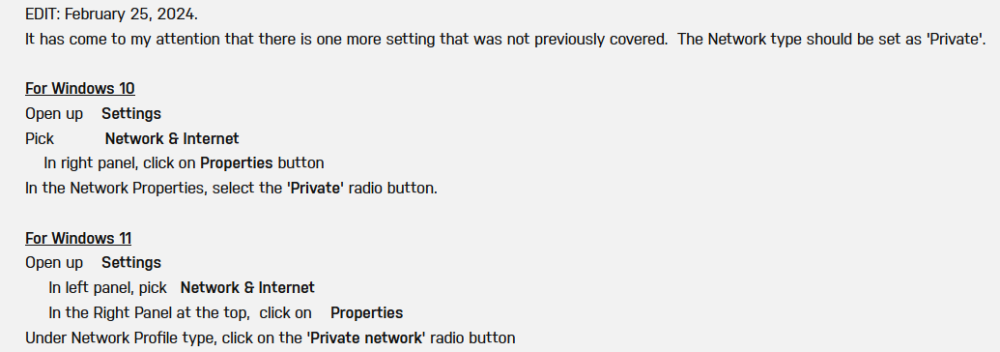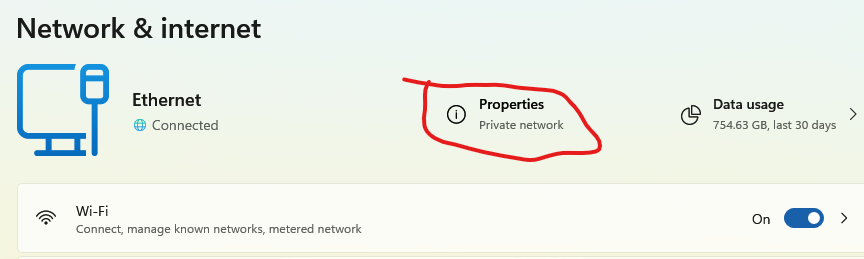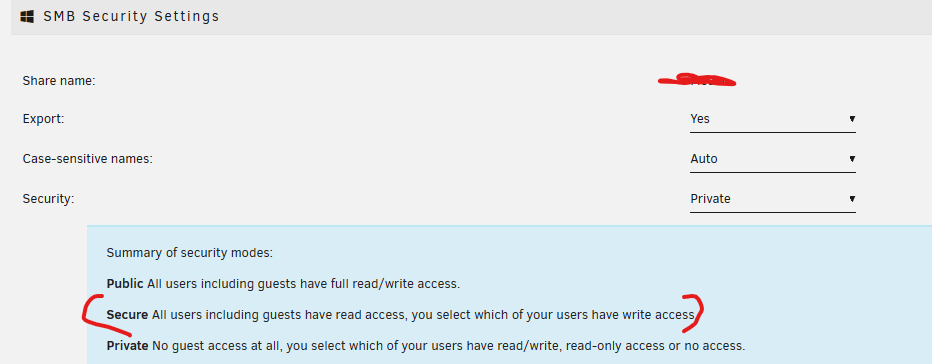-
Posts
9844 -
Joined
-
Last visited
-
Days Won
17
Frank1940 last won the day on March 24
Frank1940 had the most liked content!
About Frank1940
Converted
-
Gender
Male
Recent Profile Visitors
The recent visitors block is disabled and is not being shown to other users.
Frank1940's Achievements
-
What are you using to do this transfer. SMB or NFS. With SMB, root is not a valid SMB user on Unraid ! Where is SyncMate running? You have listed the error messages in the above post. Is this how they appear when you see them? (If there is more than one 'paragraph' to each of these error messages, it would be helpful if they appear as you are seeing them.) Try using the code (The </> icon ) message formatting option.
-

Can’t access my SMB via Windows 11
Frank1940 replied to Thedinotamer's topic in File Sharing Protocol Support
The connection is 'broken' is always broken when the client is shutdown. As I understand, the client and the server do a handshake operation the first time that the client tries to connect to the server. (Note that this first contact could be setting up a 'mapped' Windows drive...) Be sure that you read that post from LimeTech back on 2013 about the login handshaking that goes on. SMB has its roots back in Windows for Workgroups which was introduced back in the early 1990's. At that time, SMB was intended to link together a few computers in small engineering groups who wanted to share data without restrictions among their group. (My first experience using it was with 10 base 2 cards and RG-58 cabling.) It has evolved over the last thirty years into the basic standard networking protocol for the Governments and businesses. And this has resulted in it becoming a prime target for every hacker in the world. So security is now the watchword for SMB. The goal of SMB is now to ensure that only verified authorized users ever gain access to a SMB server. If you as a user don't qualify in even the smallest detail, SMB is going to deny you access. -

Can’t access my SMB via Windows 11
Frank1940 replied to Thedinotamer's topic in File Sharing Protocol Support
That PC is only allowed one login/connection to any Server. (That restriction is enforced by the client PC.) That means if that client PC establishes a login to your Unraid server silently, any attempt to login with another set of login credentials will fail! Here is an old post that describes what happens behind the sceans: https://forums.unraid.net/topic/25064-user-share-problem?tab=comments#comment-228392 No. I should be a one time deal to add them and Windows should continue to use them forever. Note that every user on that client has their own environment... -

Can’t access my SMB via Windows 11
Frank1940 replied to Thedinotamer's topic in File Sharing Protocol Support
Windows will allow only one connection from a Windows client computer to any server. (As I understand it,this is strictly a Windows policy!) There was a backdoor where you could use the IP-Address of a server and the server's Network name to set up two connections. BUT I have not been able to get that to work for some time. Windows also has recently implemented a policy that guest/anonymous connections to servers are not allowed. Window networking error messages are confusing and often misleading. Many folks try to get around Windows security policies and sometimes, they are successful. But, essentially, they are just hacking Windows security and MS may plug these hacks at any time in the future. I feel that it best to just set things up the way MS wants them to be. Here is a link to a couple of PDF files that will help you do this: https://forums.unraid.net/topic/110580-security-is-not-a-dirty-word-unraid-windows-10-smb-setup/ -

Can’t access my SMB via Windows 11
Frank1940 replied to Thedinotamer's topic in File Sharing Protocol Support
-

Can’t access my SMB via Windows 11
Frank1940 replied to Thedinotamer's topic in File Sharing Protocol Support
Did you set up a Windows credential for your Unraid Share Access user in Windows Credential Manager? (Windows can do some strange things about logging into servers at times. It is often best to force Windows into using the login that you want it to use. Credential Manager can do that. You should reboot the Windows computer after you make the change.) -
More to the point-- It is not magic! It a very simple 'grunt' type of operation. When Parity information is used to rebuild a drive, the rebuild operation duplicates the drive on a bit-by-bit operation starting with the first sector on the drive until it finishes with the last sector on the drive. If you think about what is happening, this means that the existing file system area is also rebuilt. So if the Parity information says that the emulated disk had ReiserFS before the parity rebuild started, the new physical disk will have ReiserFS when the parity rebuild operation finishes. Any file system on that physical drive will be overwritten! Also see here: https://docs.unraid.net/unraid-os/manual/what-is-unraid/#parity-protected-array
-
Couple of things to try: First. Try the IPaddress \\192.168.86.24 rather than \\Tower Second thing. Make sure that your Windows 11 clients Network type is set to 'Private'. Open Start > Settings > Network & Internet and click here: Third thing. Windows 11 will (normally) not allow a 'Guest' connection to a server. (Even if things worked in the past, those monthly MS updates have been known to make changes to the security settings!) The easiest solution to simply define a "Share Access" user (found under the USERS tab of the GUI). Than on each Windows 11 client use the Credential Manager and setup a 'Windows Credential' to your Unraid server. For more info about SMB, see here: https://forums.unraid.net/topic/110580-security-is-not-a-dirty-word-unraid-windows-10-smb-setup/
-
Well, there is this bit of info: https://answers.microsoft.com/en-us/windows/forum/all/which-characters-are-acceptable-for-a-computer/fddb4895-4295-47ab-a2b9-7773b329718c It is a bit dated but these old requirements tend to persist forever... I would suggest that you go to the router and reserve an IP address for DHCP to assign to the MAC address of the external syslog server.
-

unraid does not ask for login and password on the new computer
Frank1940 replied to mavaros82's topic in General Support
Yes! IF you use Secure, this will be the case. But read-only allows files to be copied. And anyone who gains access to your LAN via WiFi also has access. (I have been told in the past, that hacking into a WiFi network is not that difficult...) If you use Private, You can set up a special Share Access user for visitors with a password. You then assign the privileges on each share that you want for your visitors. (Your choices are 'No access', 'Read-only', or 'read-write'.) But, again, read-only does allow for copying of files BUT the big difference is that if you give the Log-in info to a visitor, you probably have more trust in them. Of course, this means that you have to setup the Share Access user on the server and give out the login and password information to your visitors. (BTW, you can have several visitors all using the same 'visitor' share-access user account logged on at the same time. Unraid 'knows' that they are on separate devices and uses that info in processing requests!) IF you want more information about setting up SMB on Windows and Unraid, read the PDF files in the first post of this thread: https://forums.unraid.net/topic/110580-security-is-not-a-dirty-word-unraid-windows-10-smb-setup/ -

unraid does not ask for login and password on the new computer
Frank1940 replied to mavaros82's topic in General Support
One more quick comment. I, personally, would never use Secure as a Security setting unless I was still using a 2010 era set-top Media player. Either use Public or Private, if you are concerned about privacy and security. You know what you are getting with those two! Secure is a bad mix of the two which can lure one into a false sense of security. One more thing. Use Windows Credential manager to set up a auto login to your server. If you use Private for some of your shares and Public or Secure for others, you can get locked of being able to log onto your server if you access a read-only share. You can easily be logged in as 'Guest'. Windows will prevent you from making a second login to a server with a cryptic error message that provides not a clue as to what is happening!) -

unraid does not ask for login and password on the new computer
Frank1940 replied to mavaros82's topic in General Support
I looked at your Diagnostics. I found four shares that were being exported and all were set to 'Secure'. Please look at what the 'Secure' setting says: (This is the SMB settings section of one of my shares and I have turned on the "HELP" for the 'Security:' setting.) Notice that everyone including 'Guests' will have read access to every share on your server! This implies that no one will asked for a password until that user attempts to do a file operation that will result in a write operation on the server! (I know that one can copy a file off the server when that user has read-only privileges. I suspect that one can open a file for editing but it when you attempt to save it back to the server, that is when you will be prompted.)